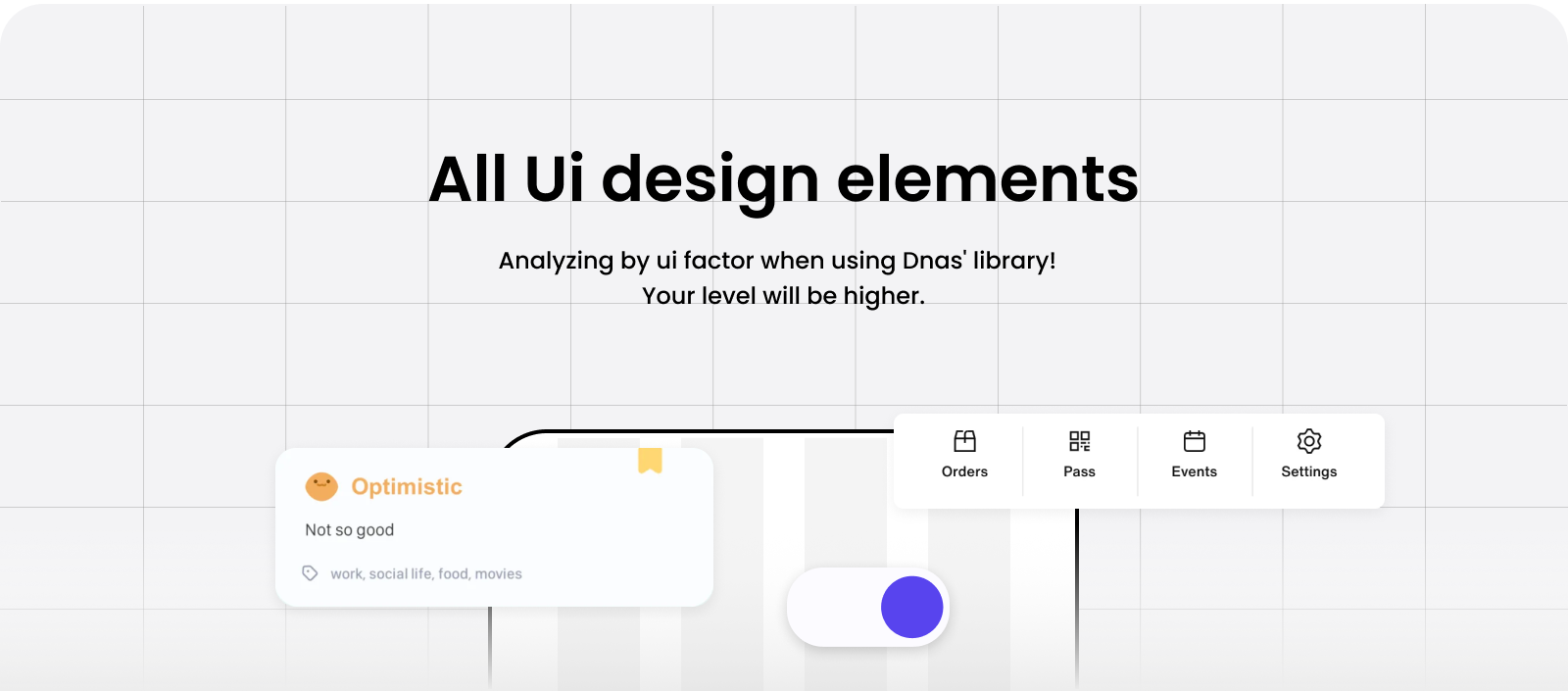
Elements of User Interface
User interfaces typically fall into the following four categories
Input Controls
Input Controls allow users to enter information into the system. These include UI elements used for signing up for membership, managing profiles, etc.
Navigation
Component
Navigational Components help guide users through a product or website. Examples include the tab bar on iOS and the hamburger menu on Android.
Informational
Components
Informational Components provide information to the user.
Containers
Containers group related content together.
Table of Contents
SPLASH
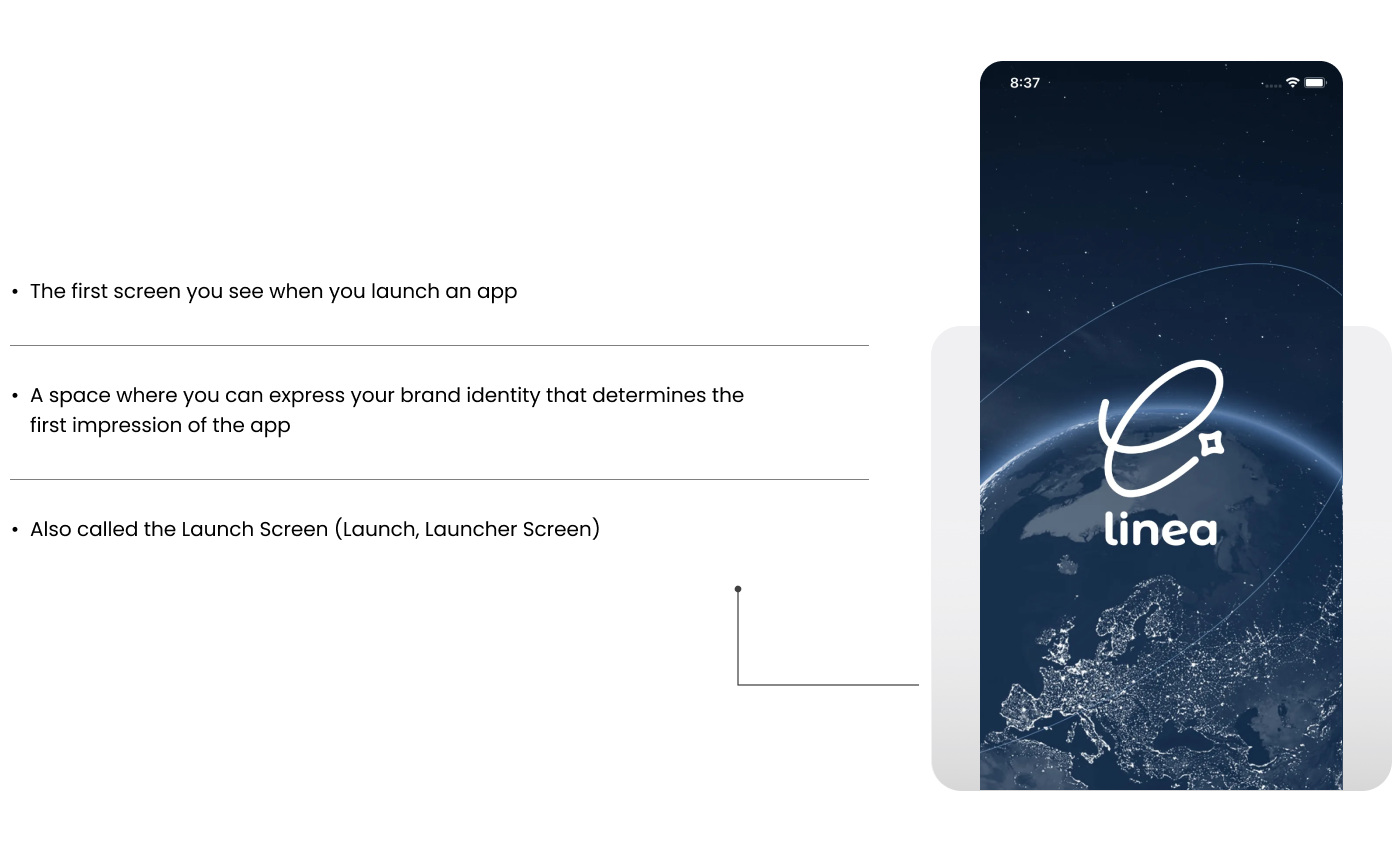
ONBOARDING
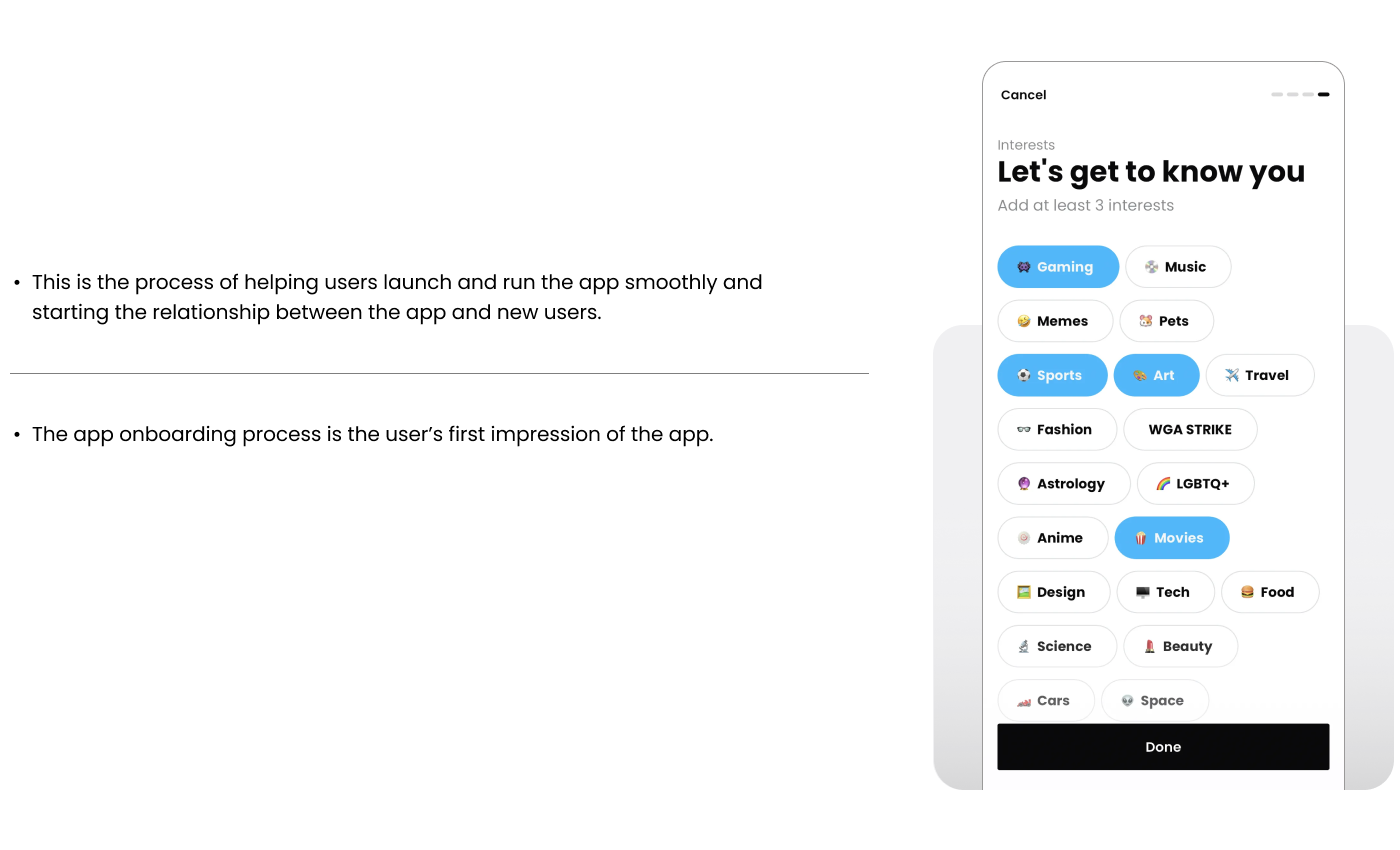
WALKTHROUGHS
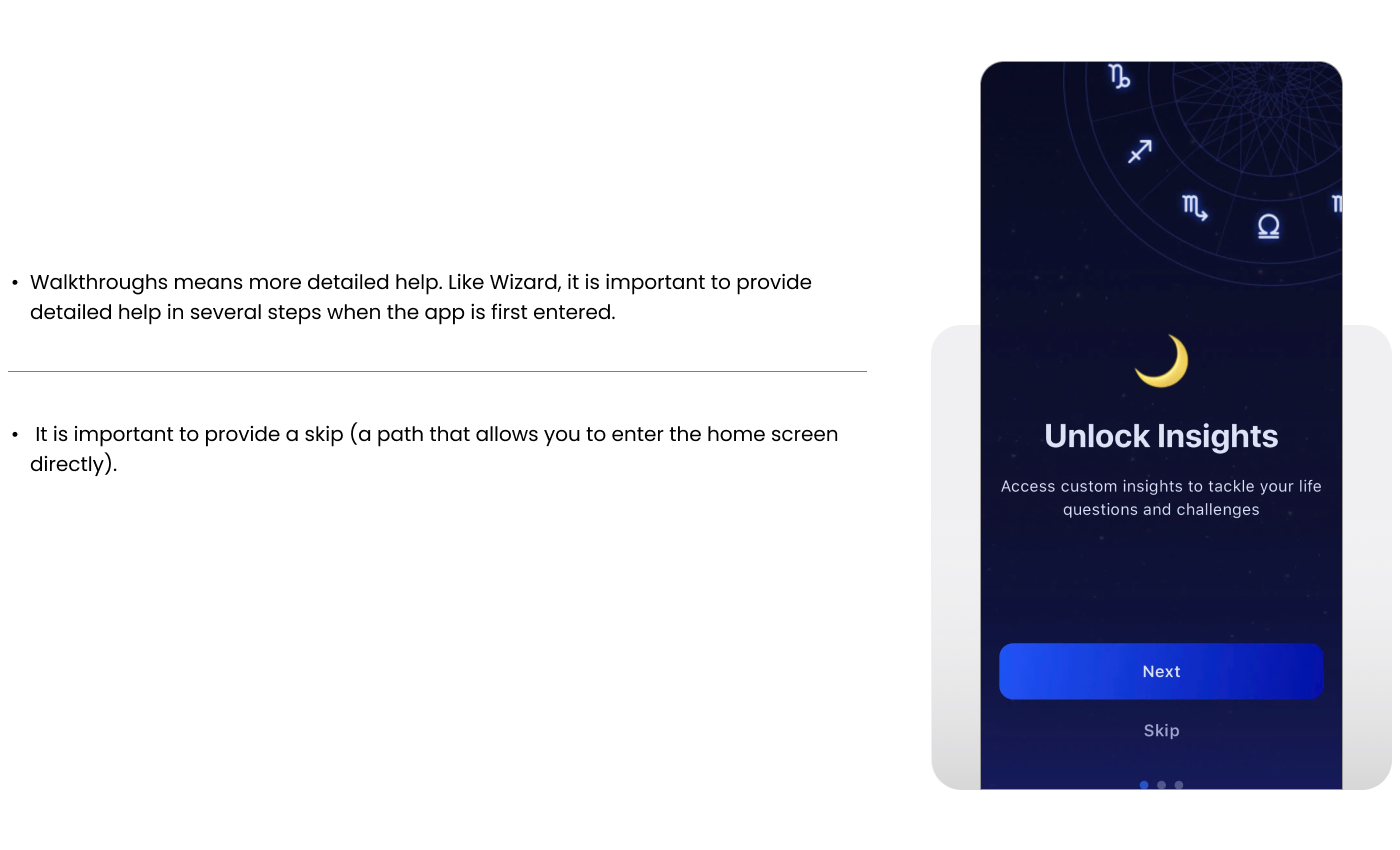
SKELETON SCREEN

ACCORDION
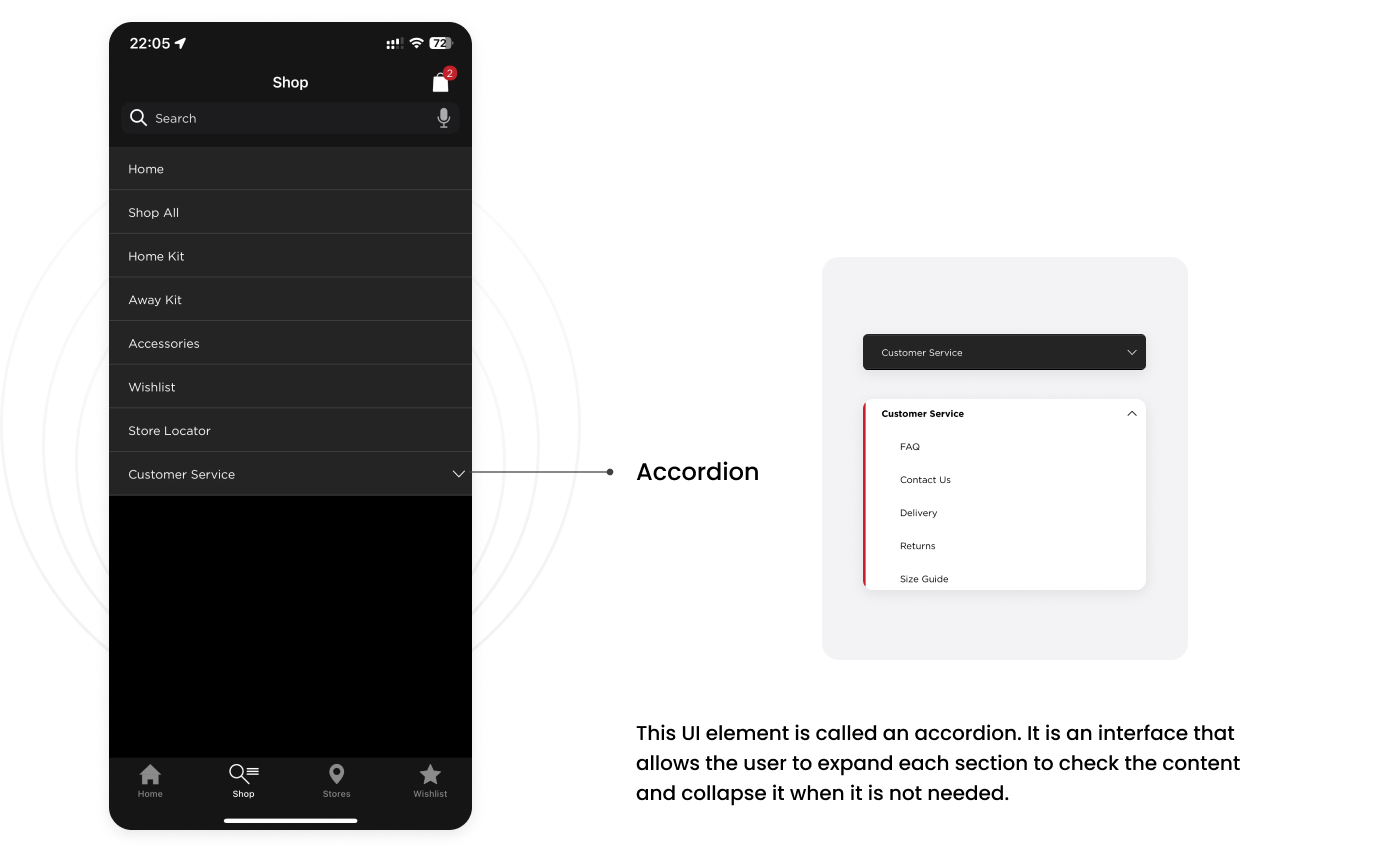
BADGE
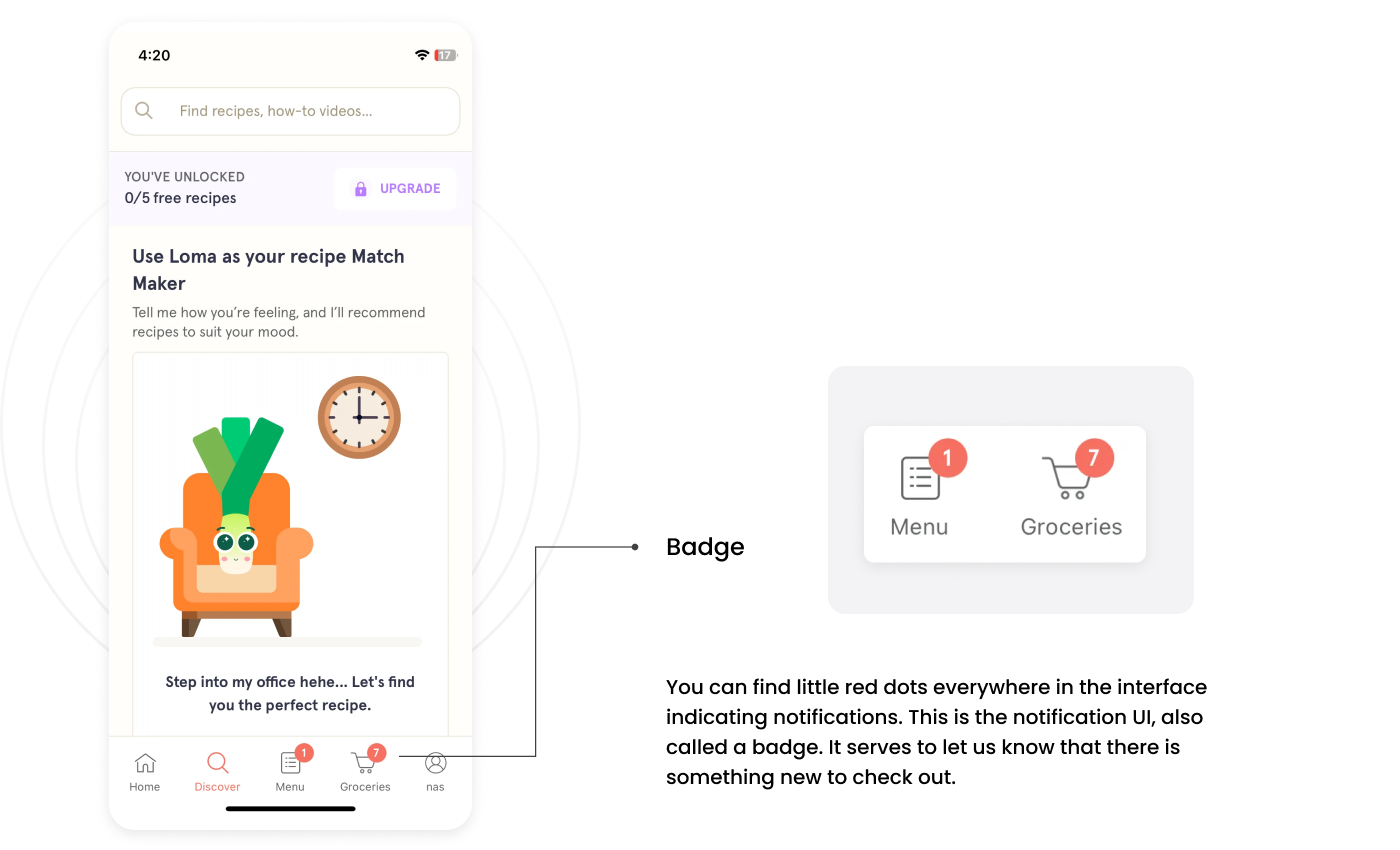
CARD
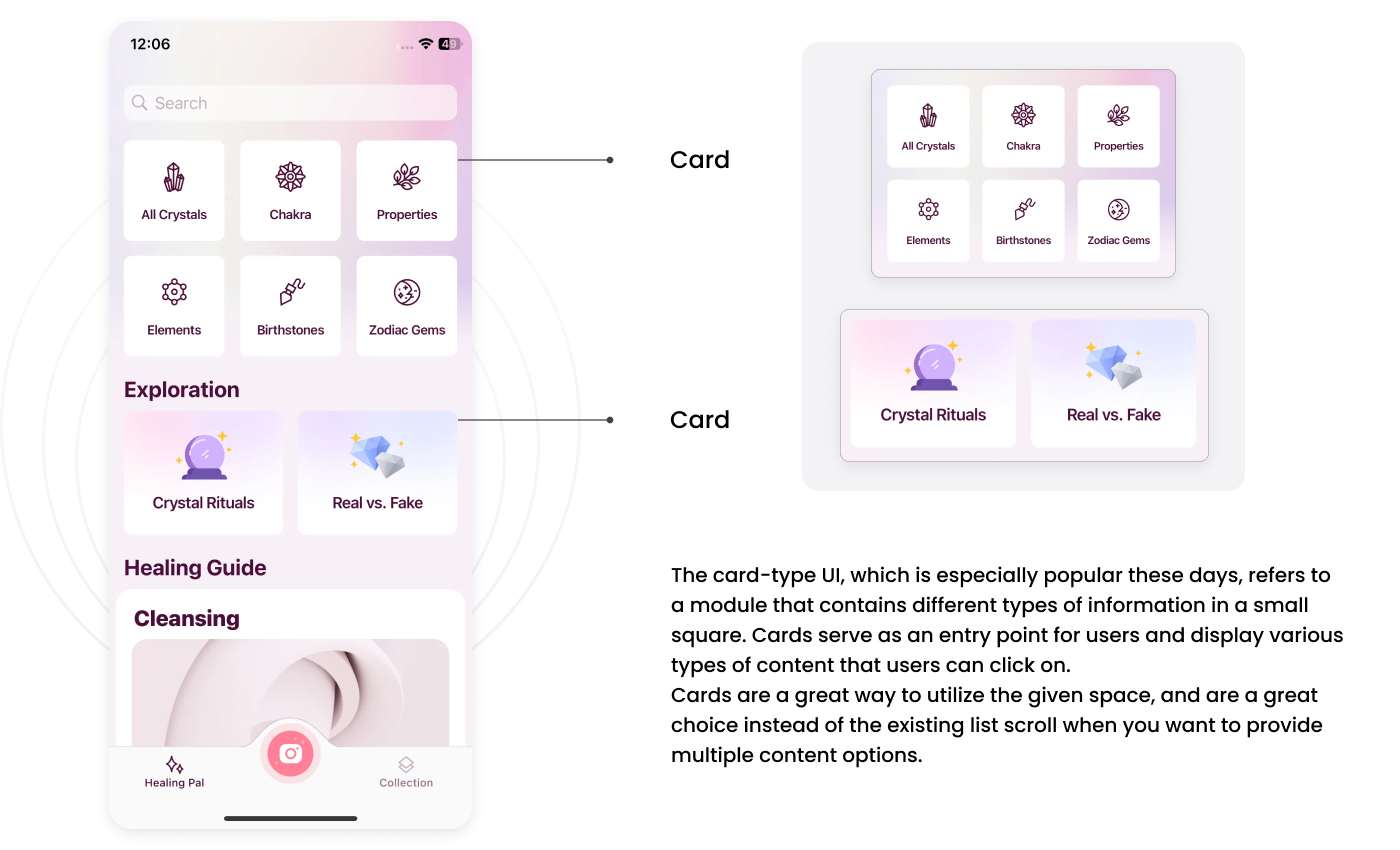
CAROUSEL
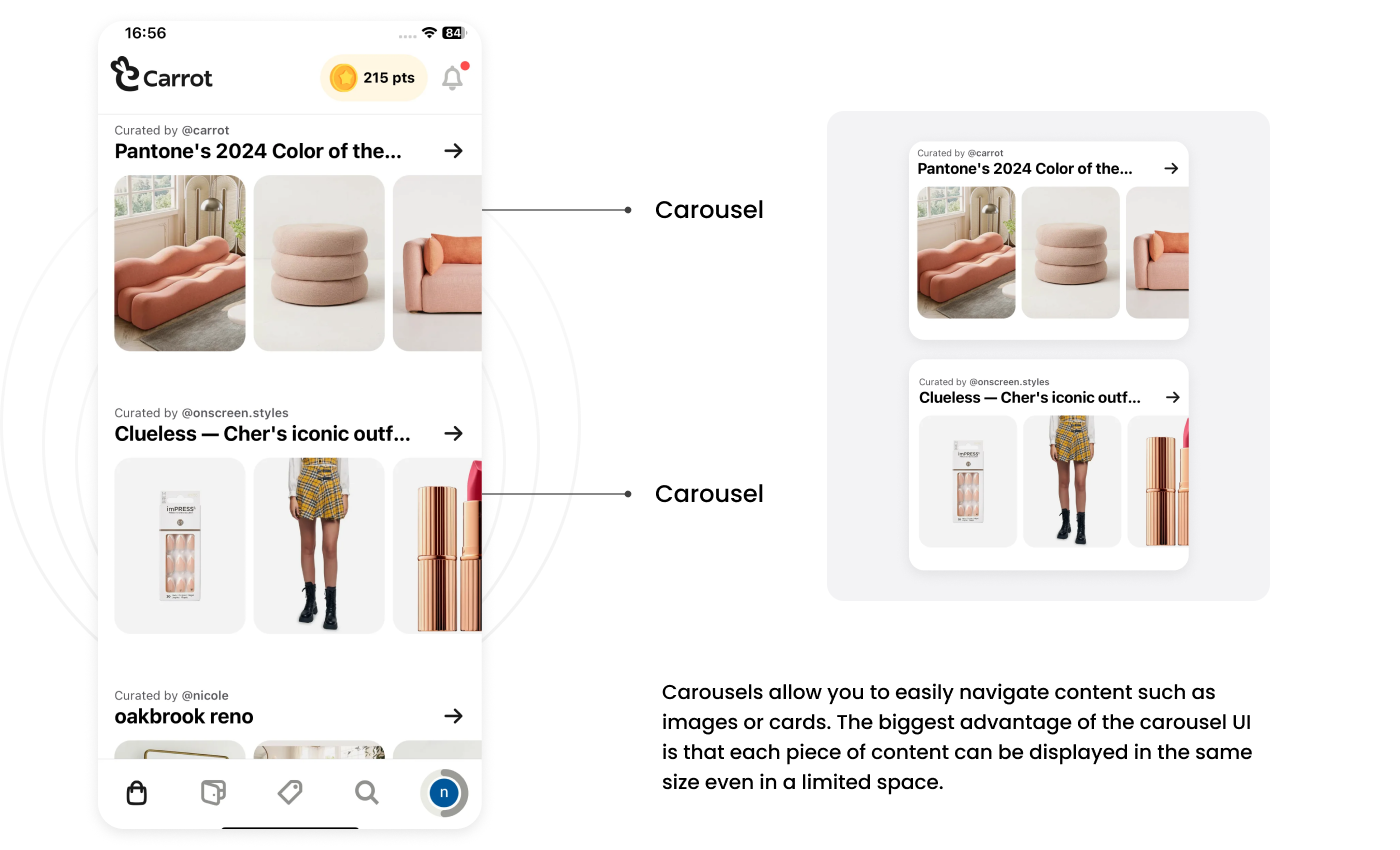
CHECKBOX
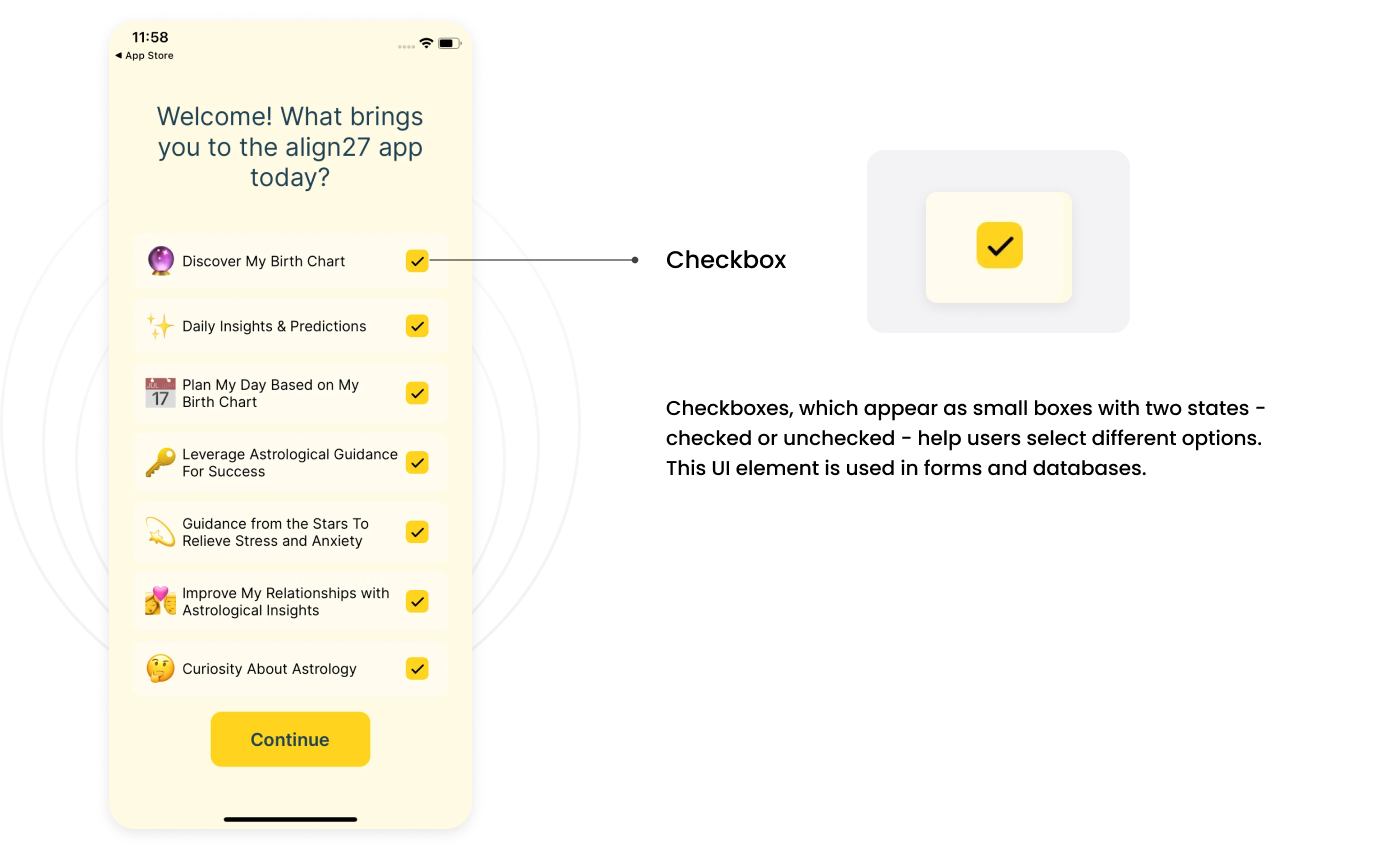
CHIPS
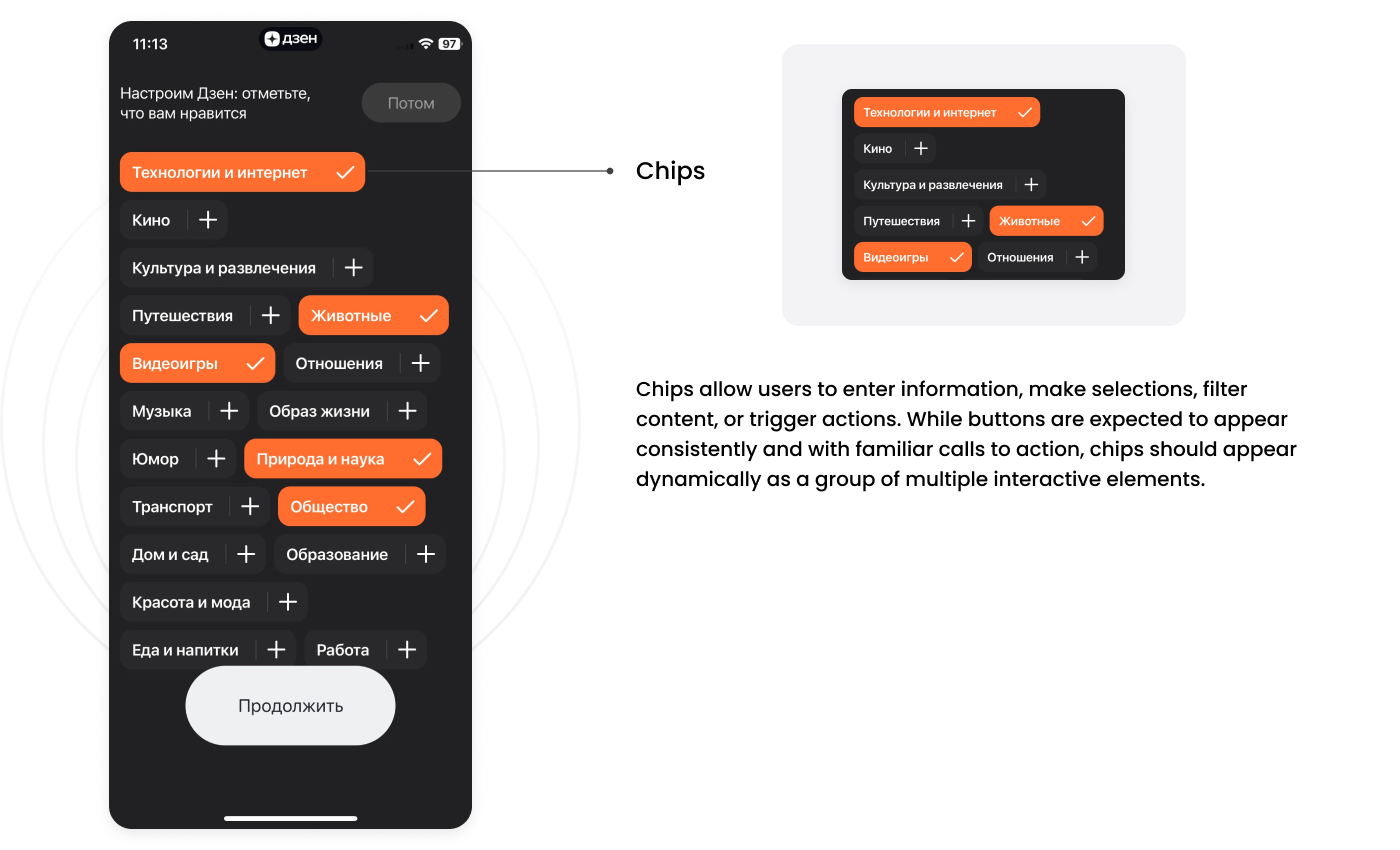
DRAWER
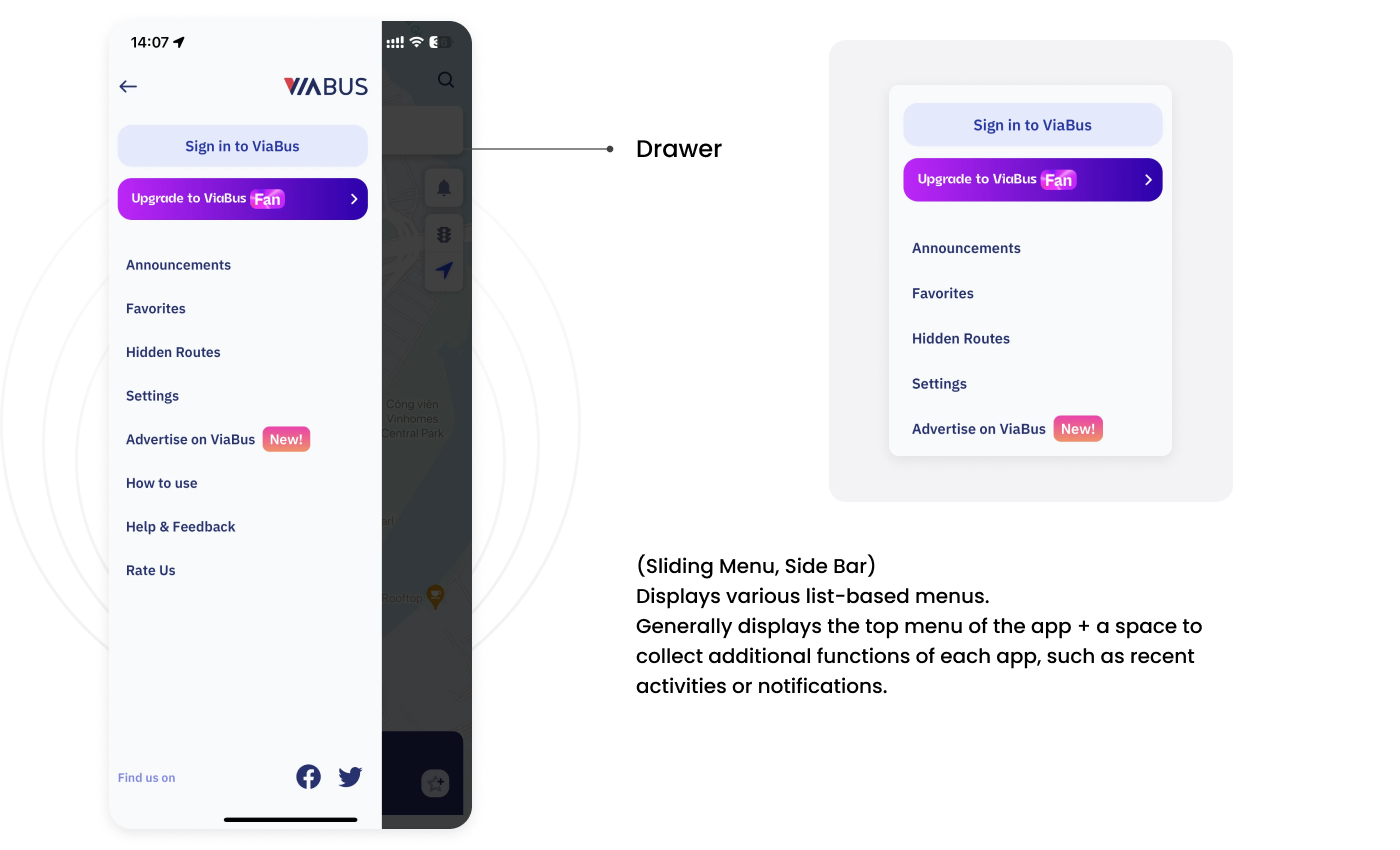
DROPDOWN
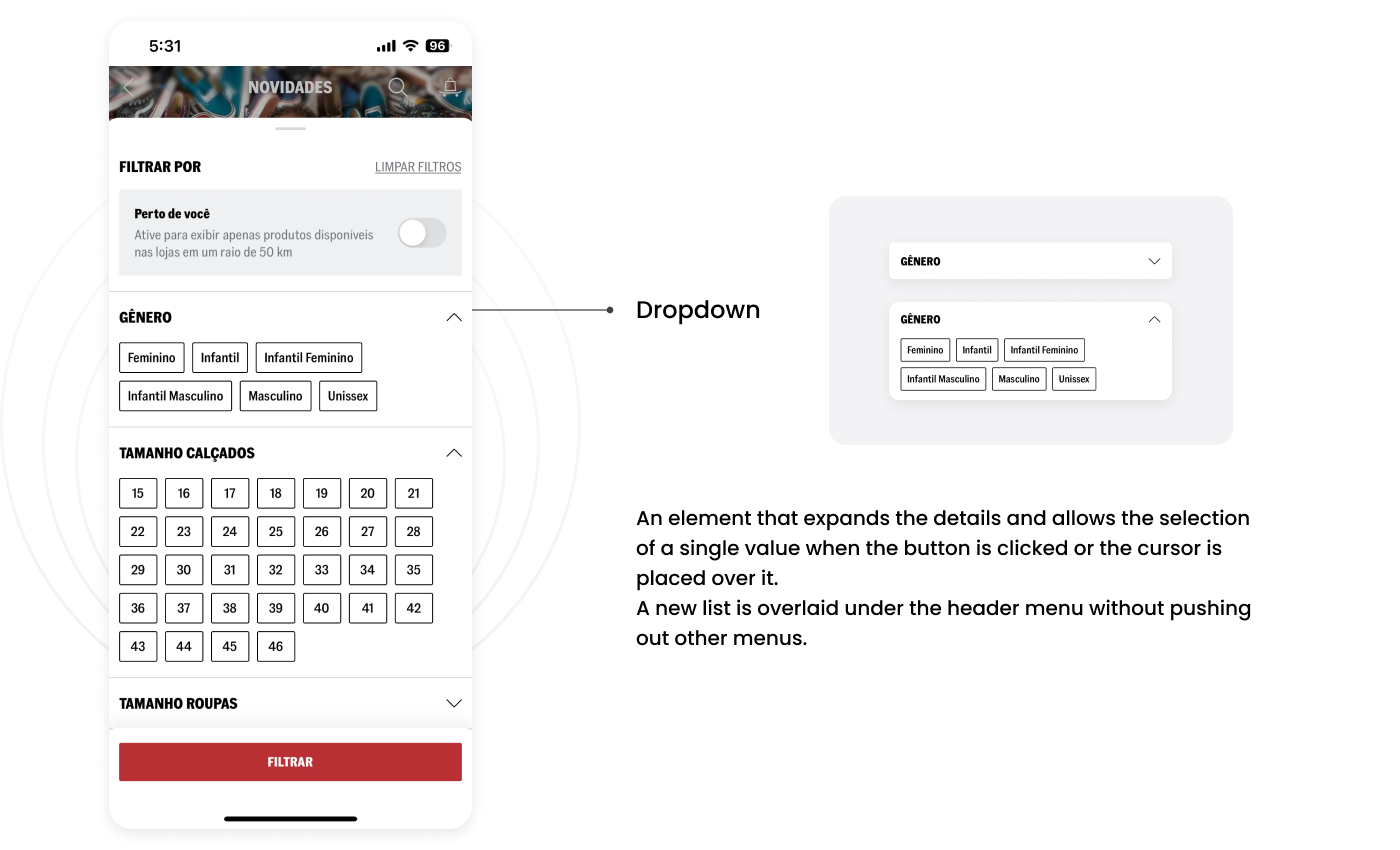
DIVIDERS
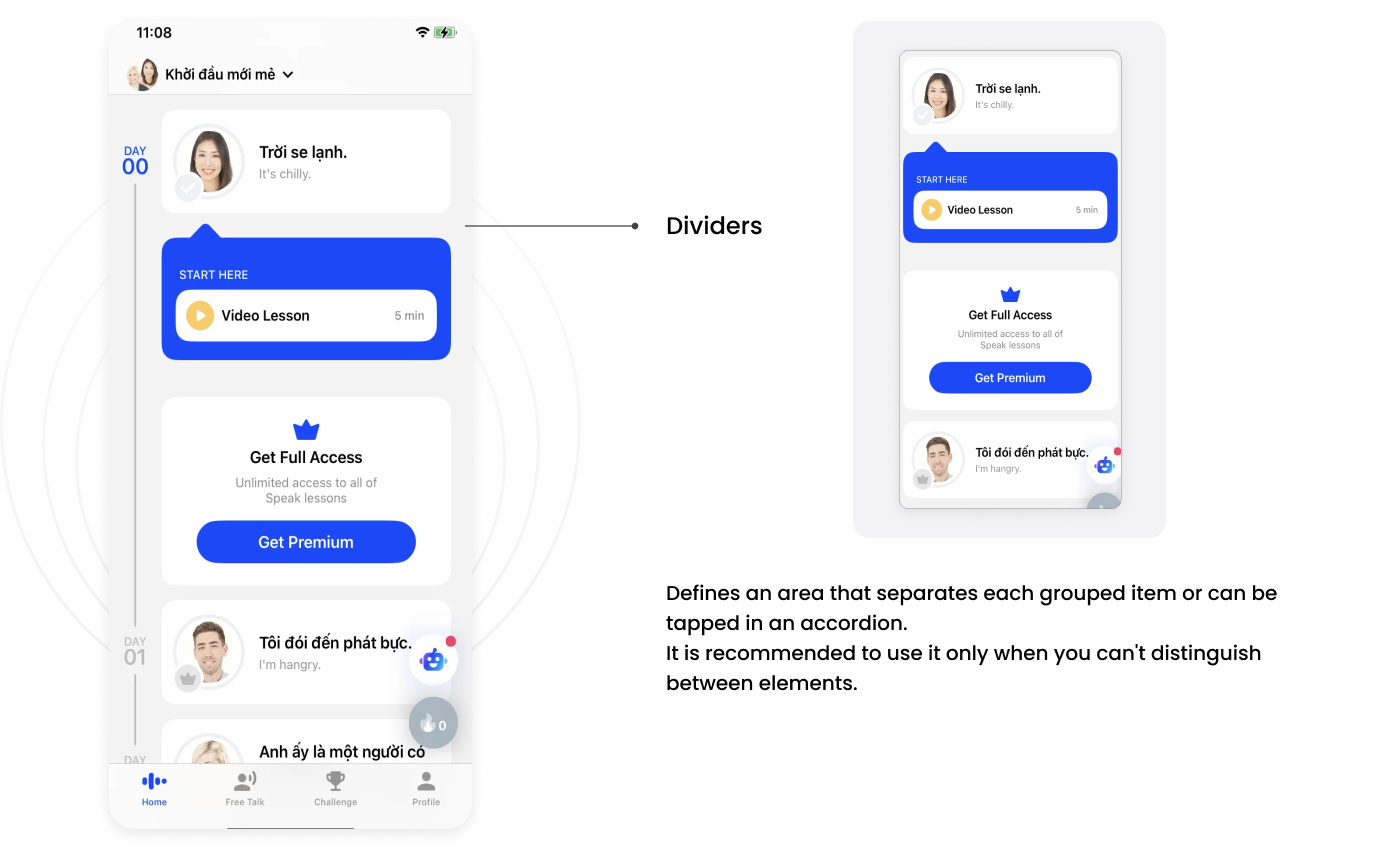
EMPTY DATA
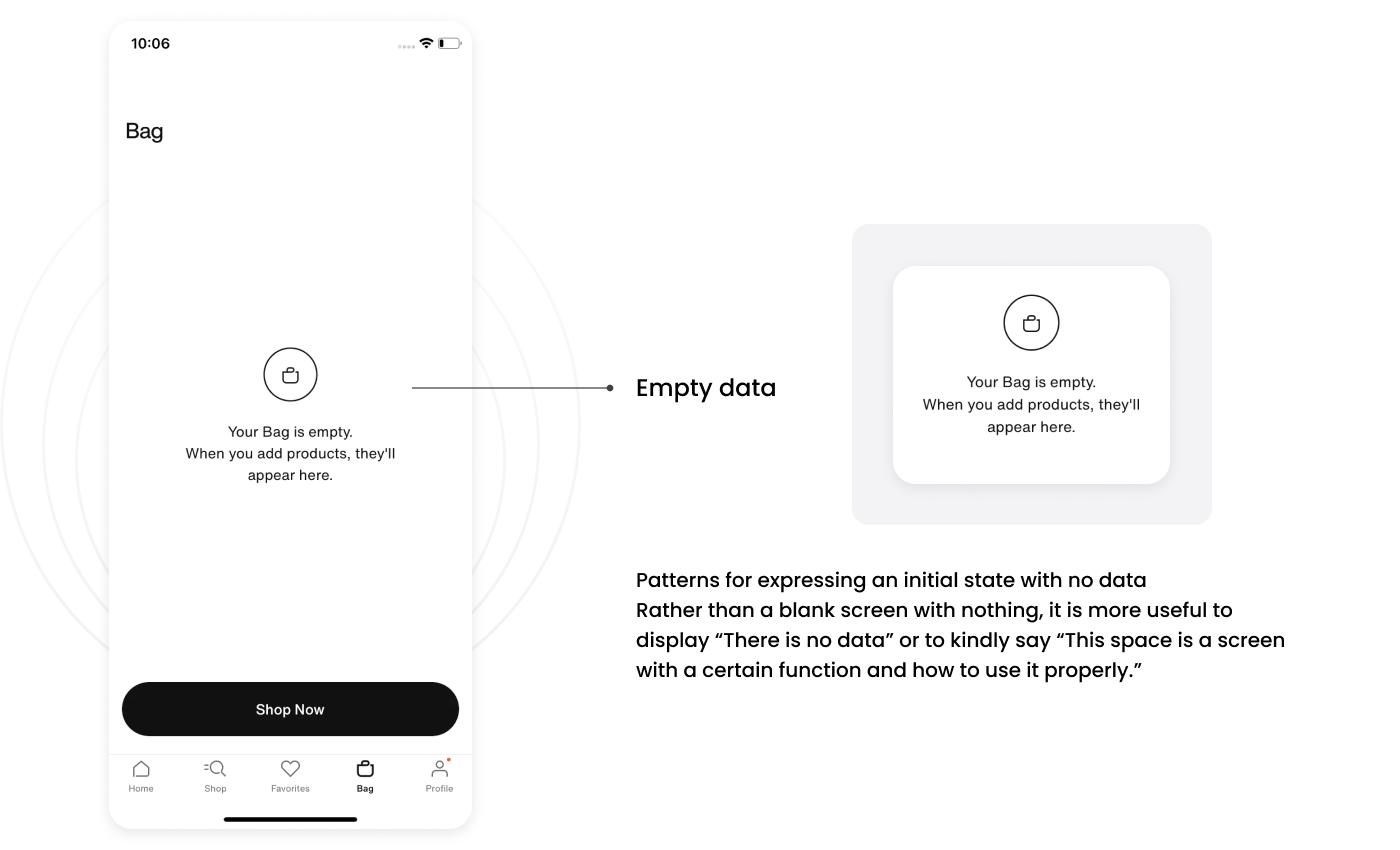
FORM
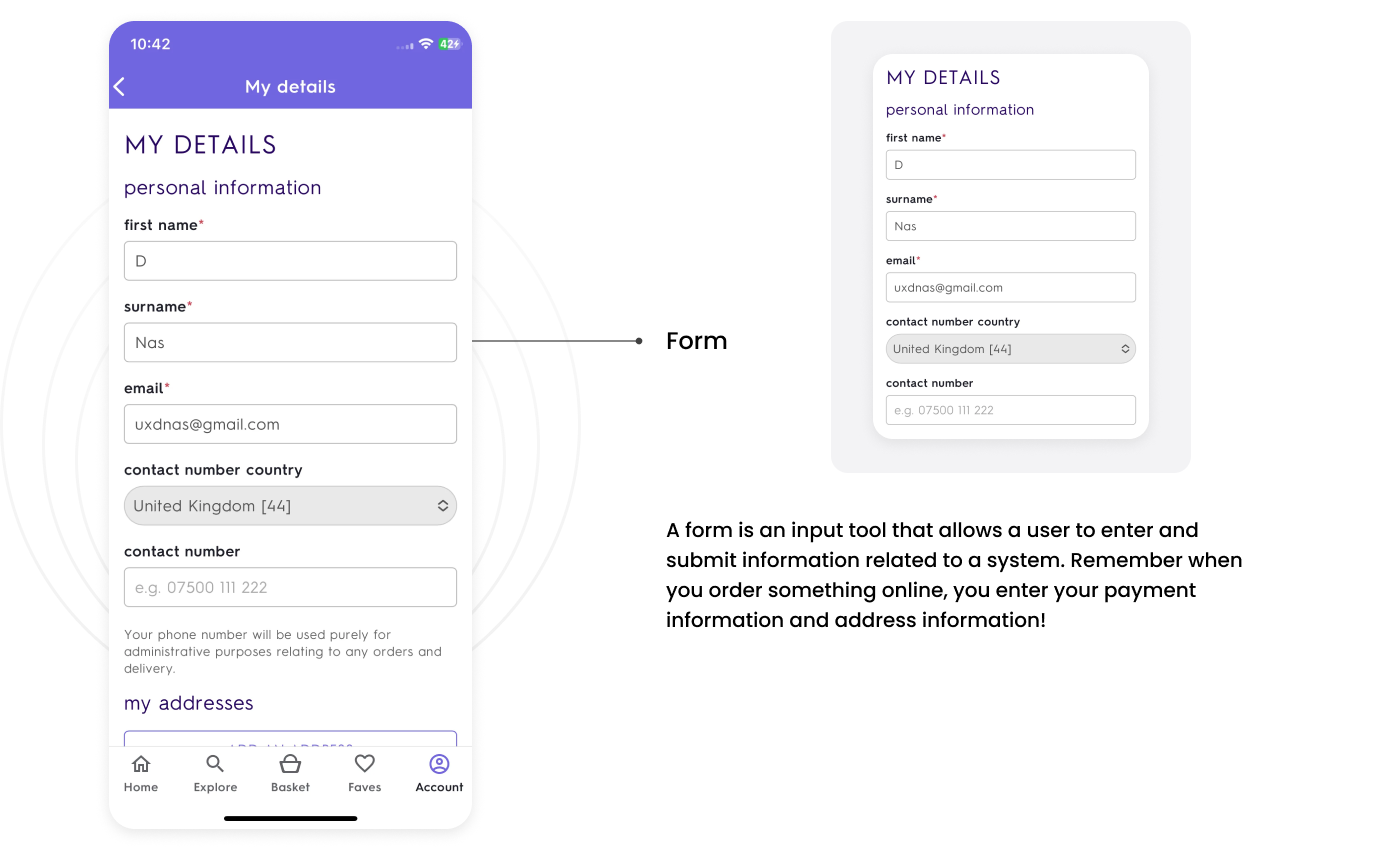
ICON
INPUT FIELD
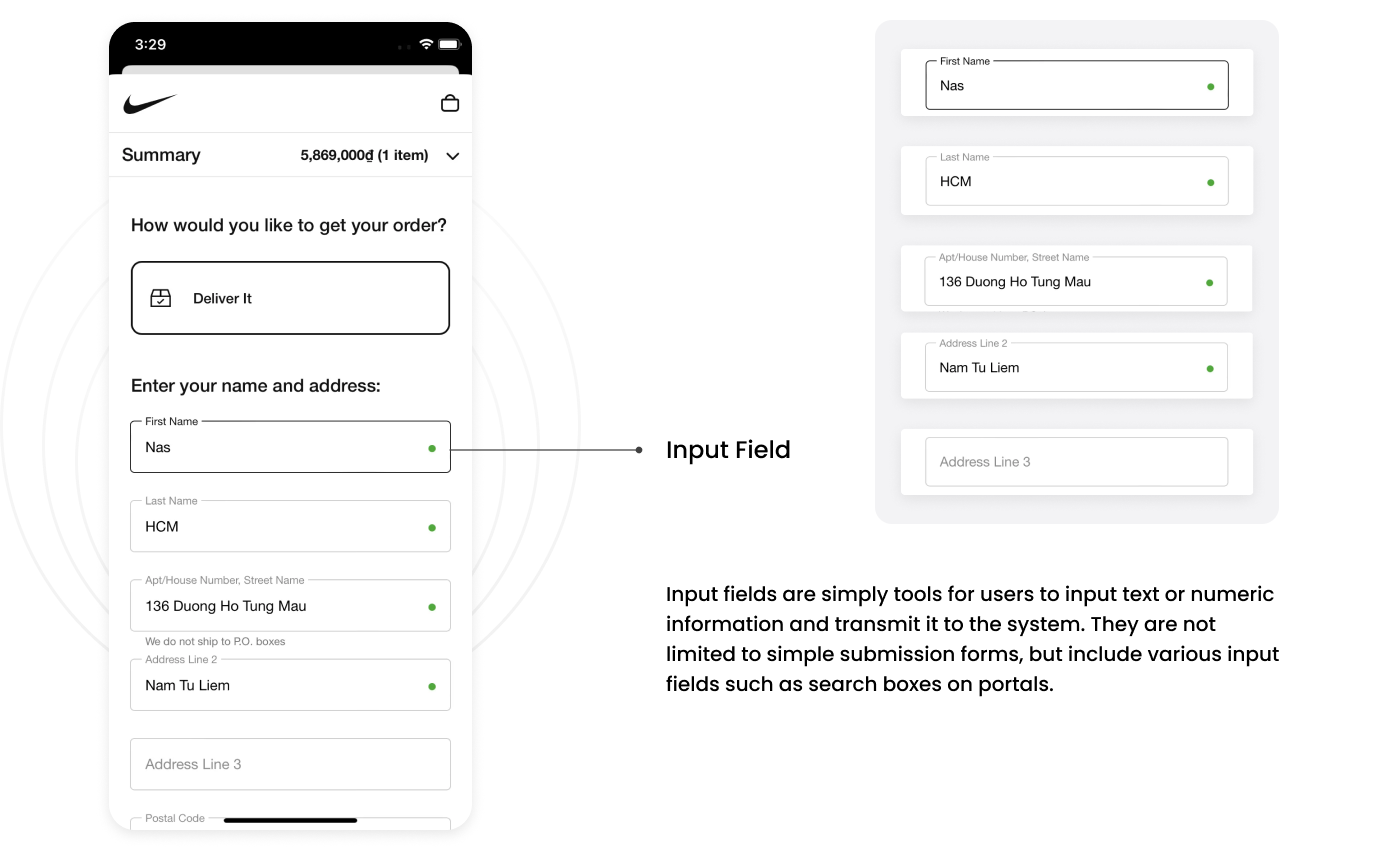
MODAL
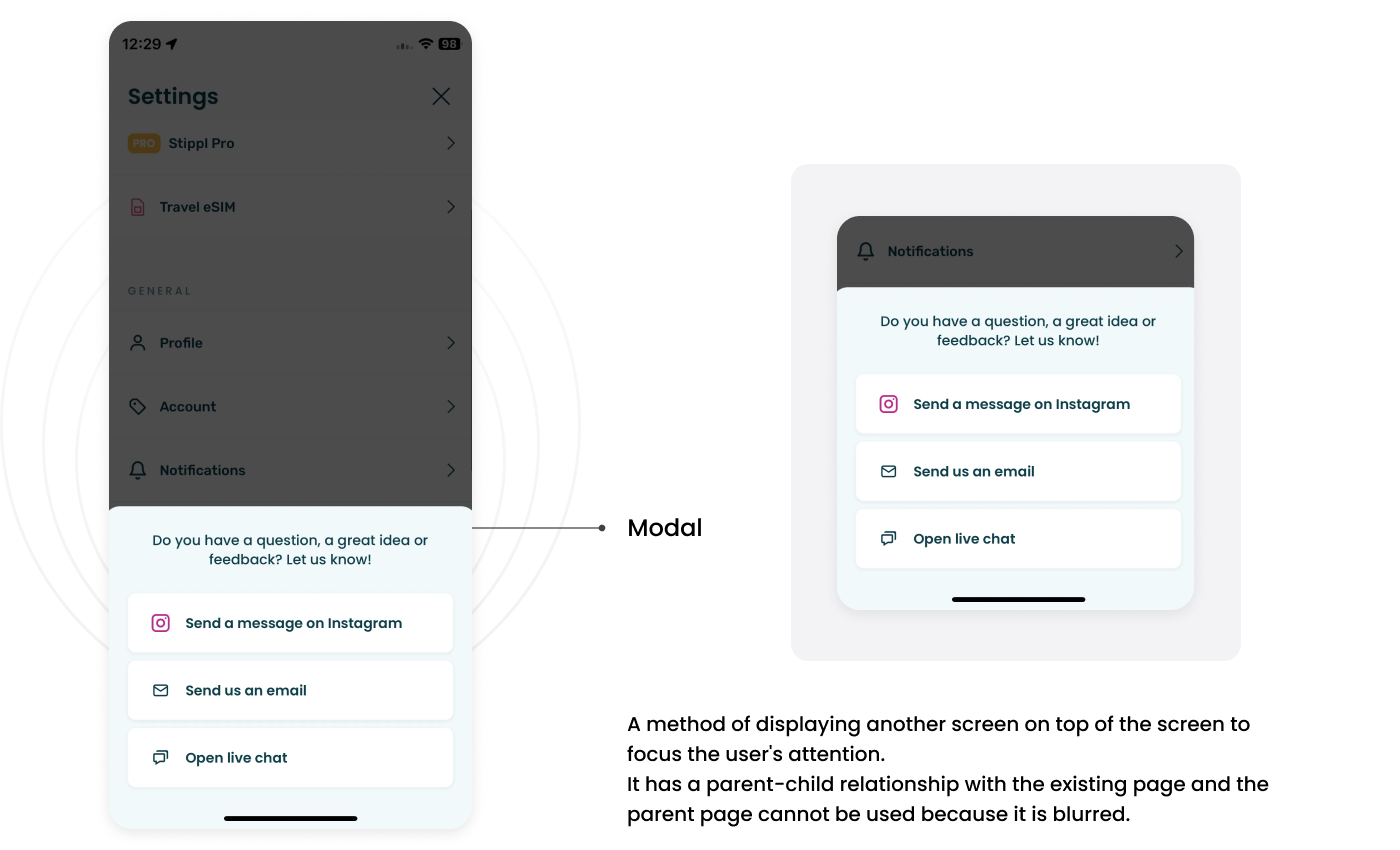
PAGINATION
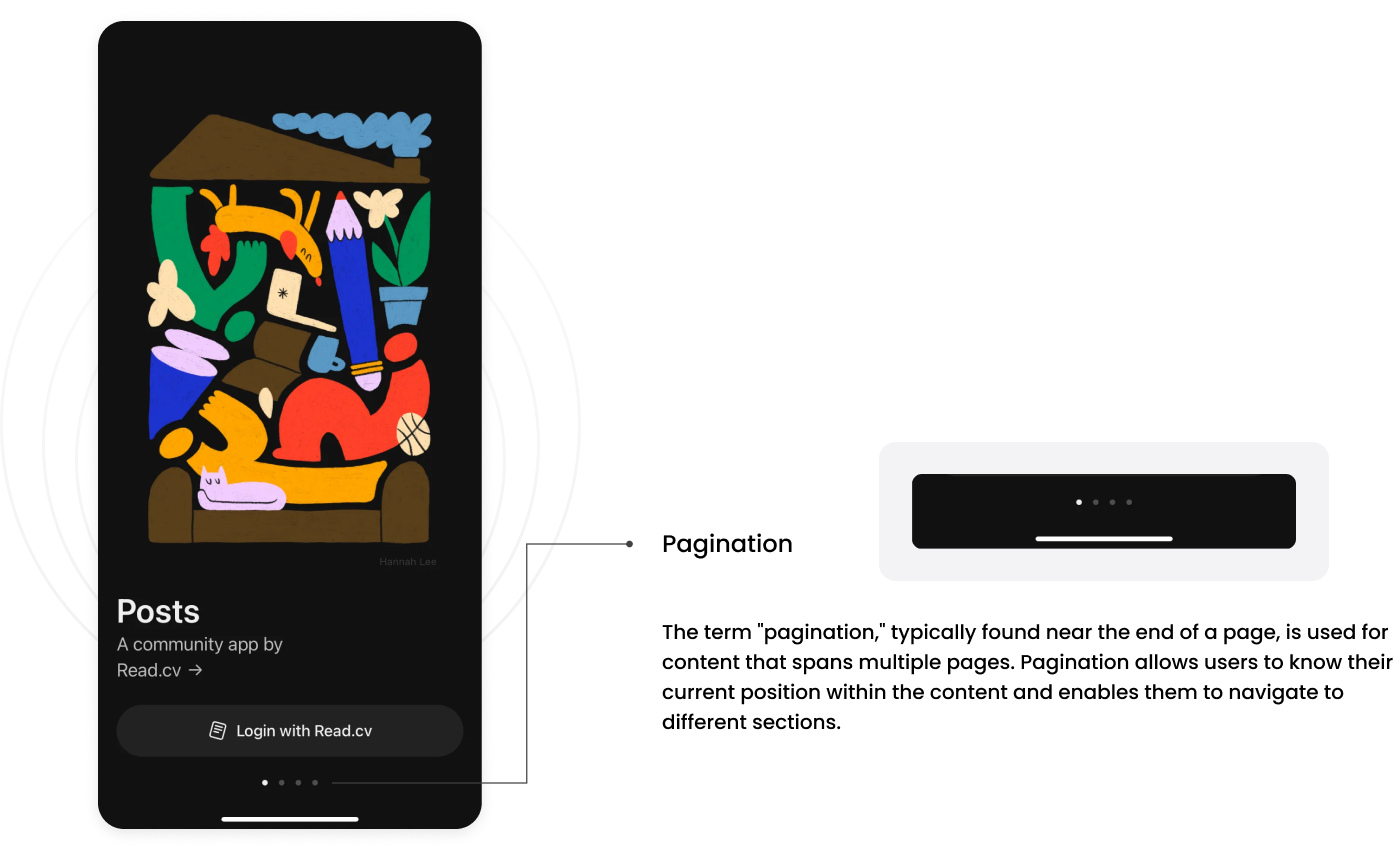
PICKER
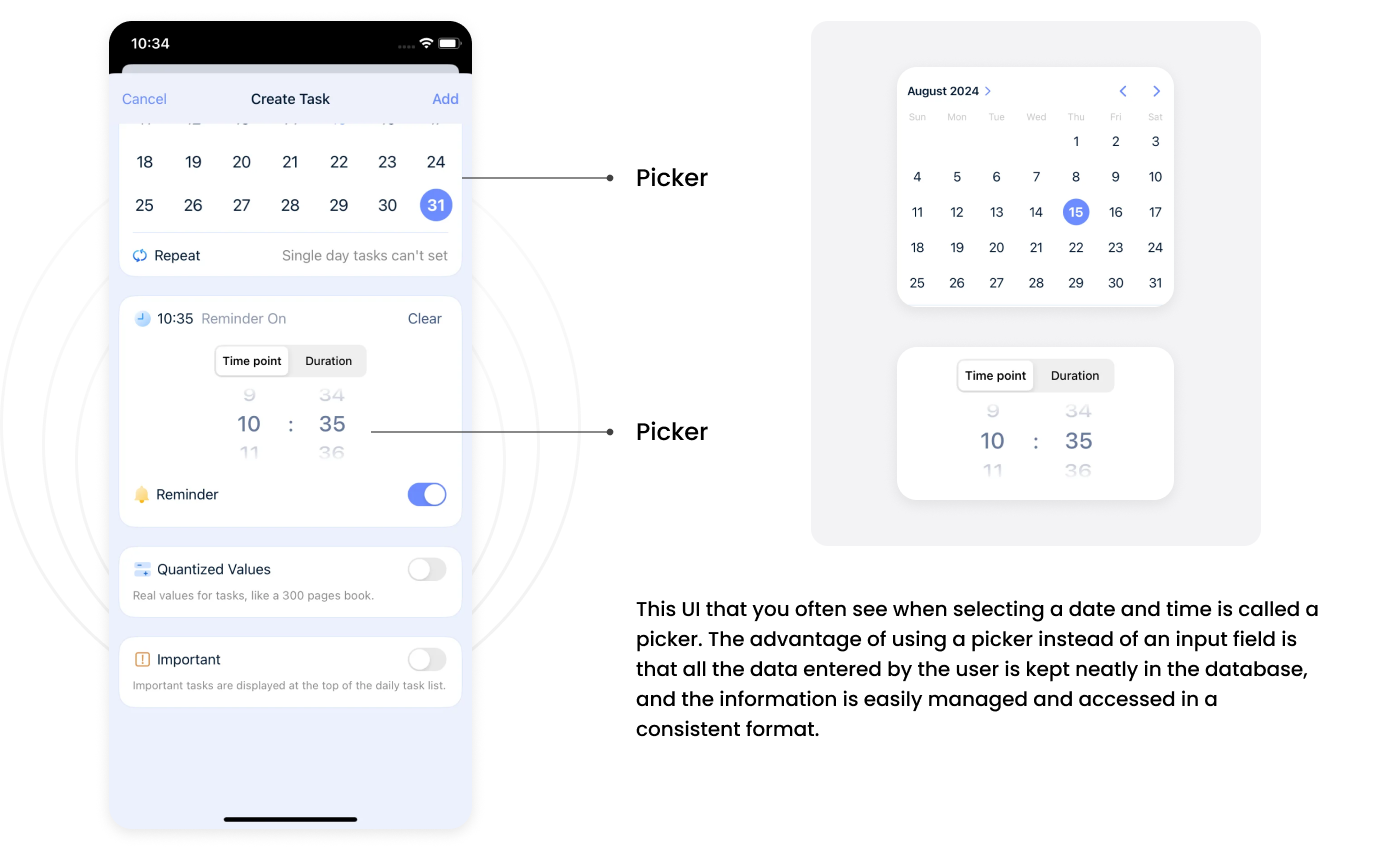
PROGRESS BAR
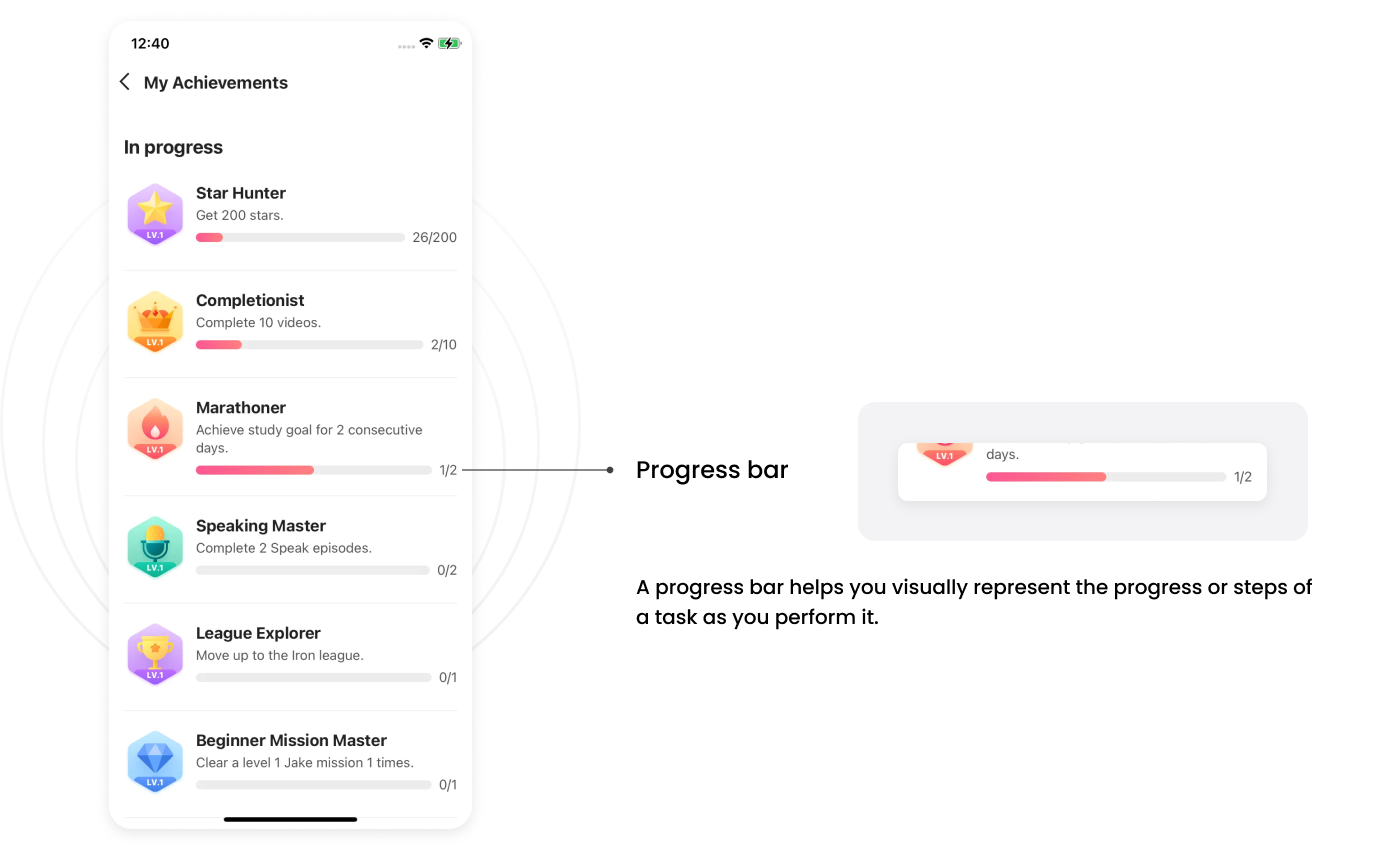
PLACE HOLDER
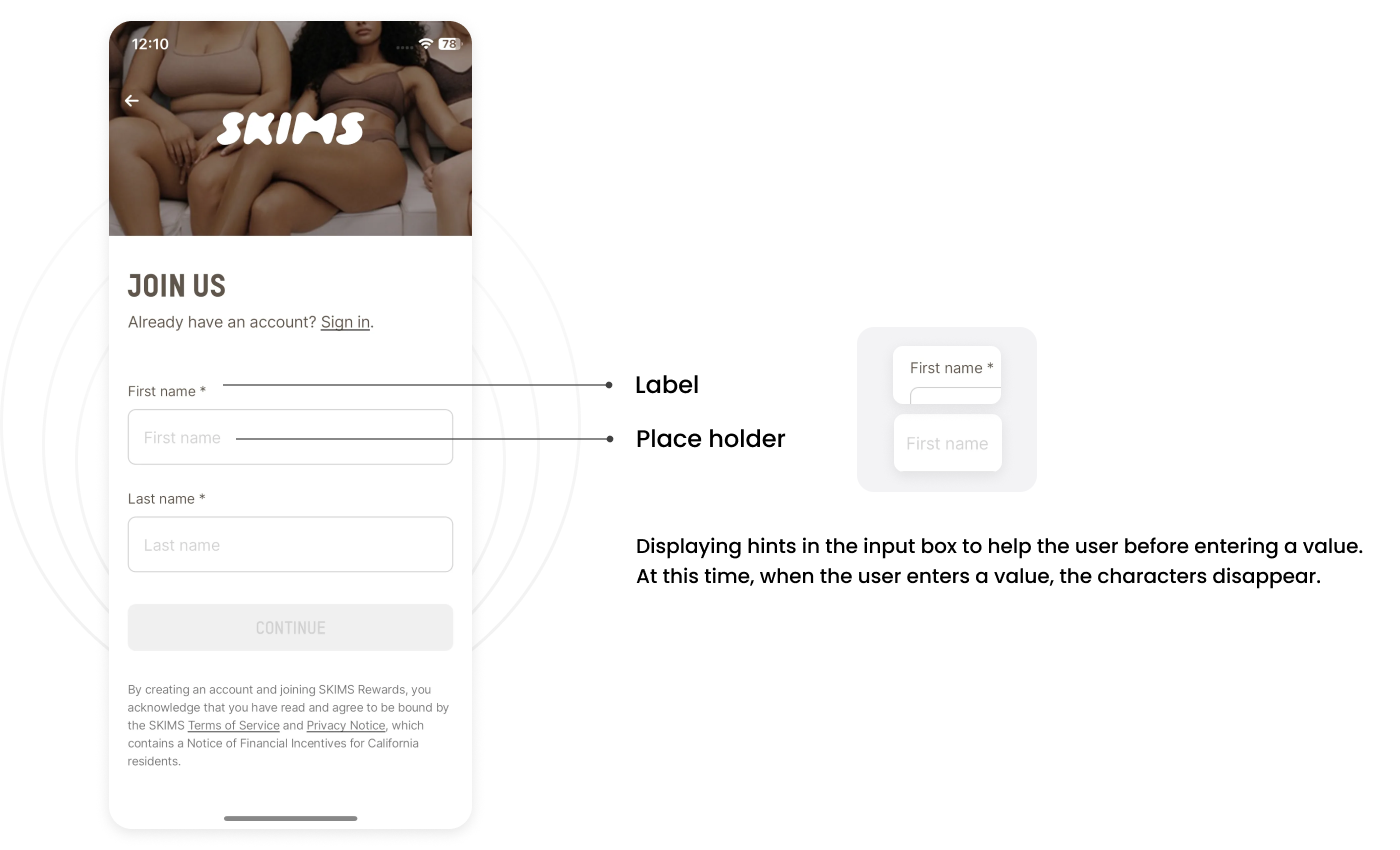
SEARCH FIELD
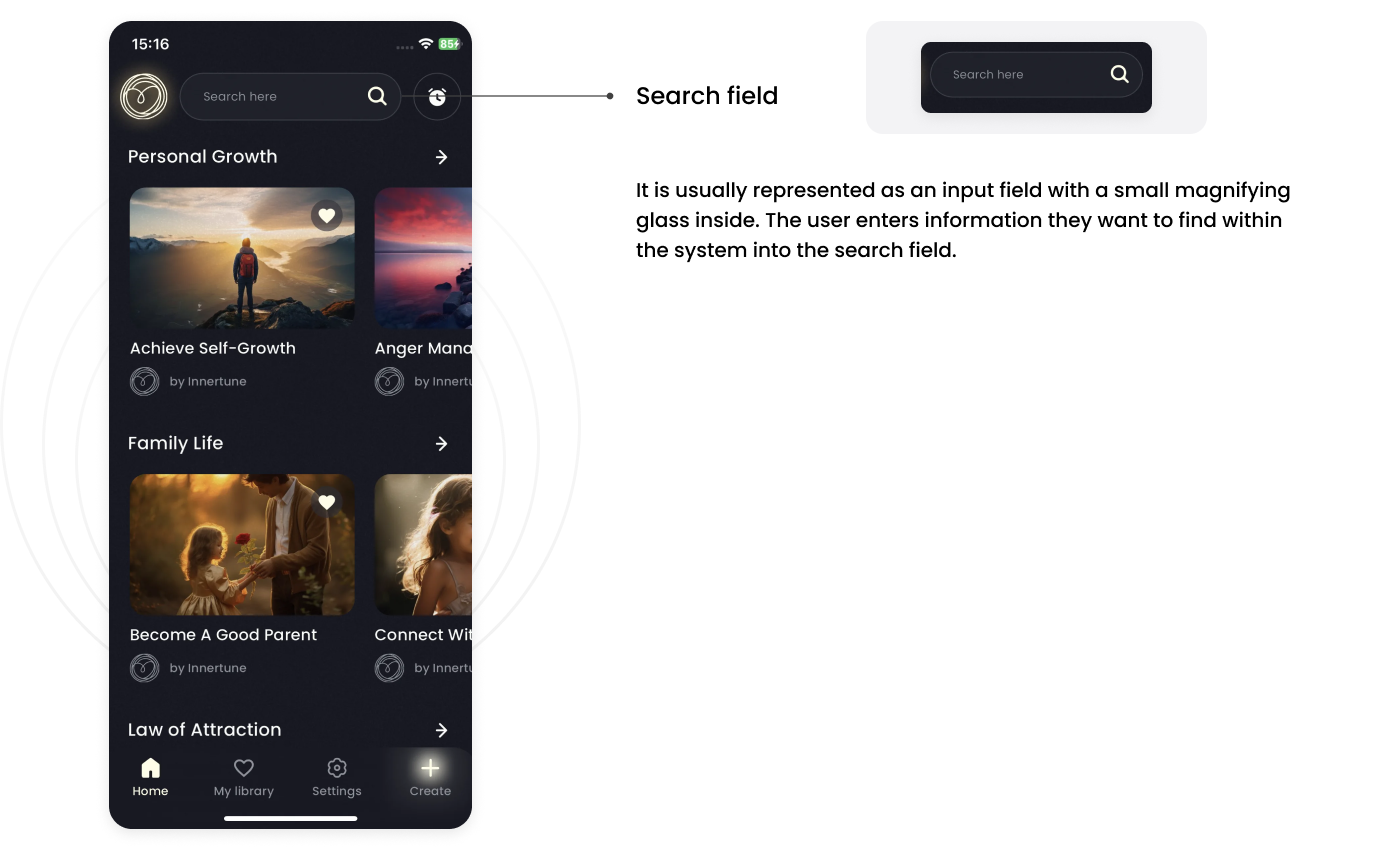
SLIDER CONTROLS
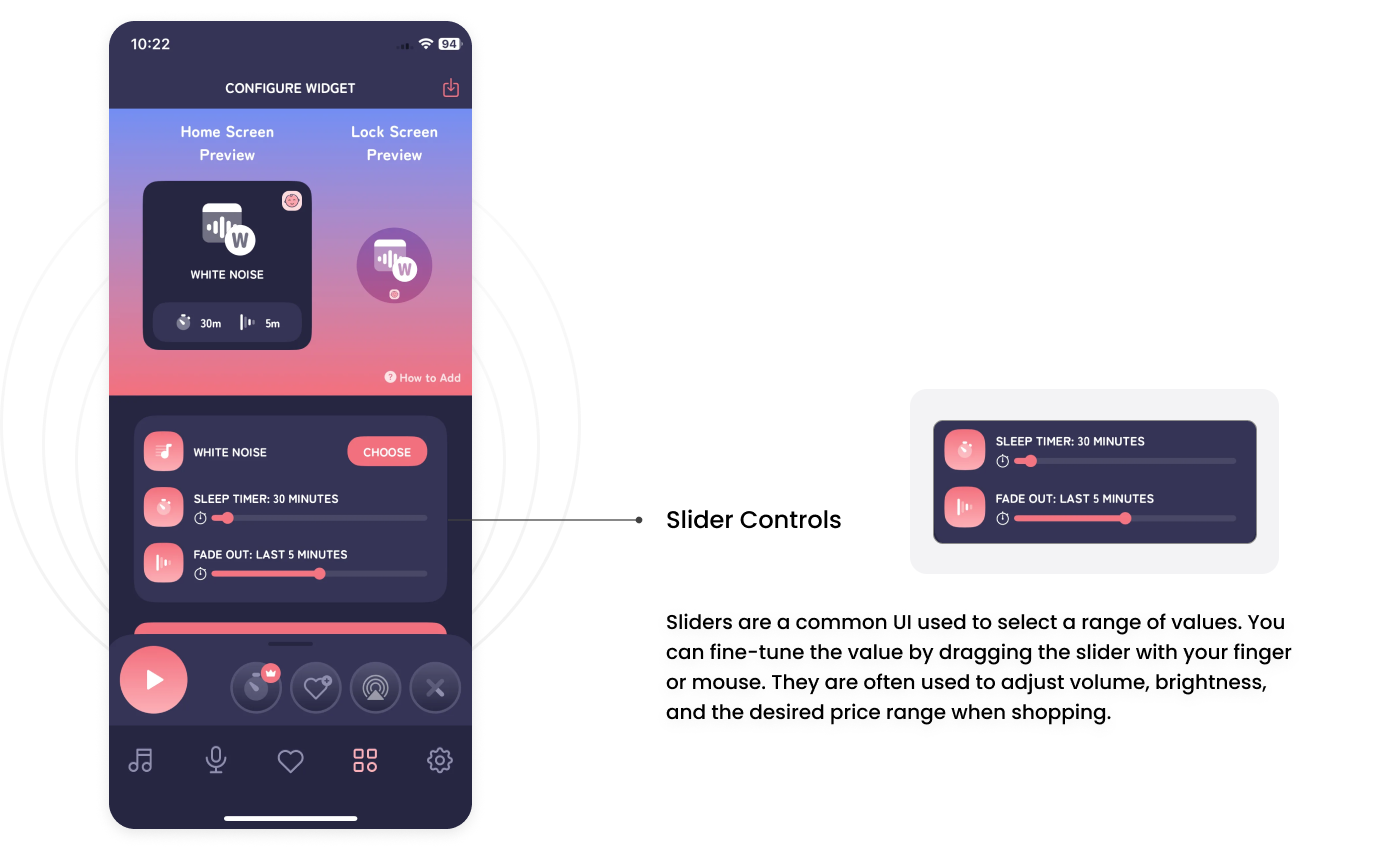
STEPPER
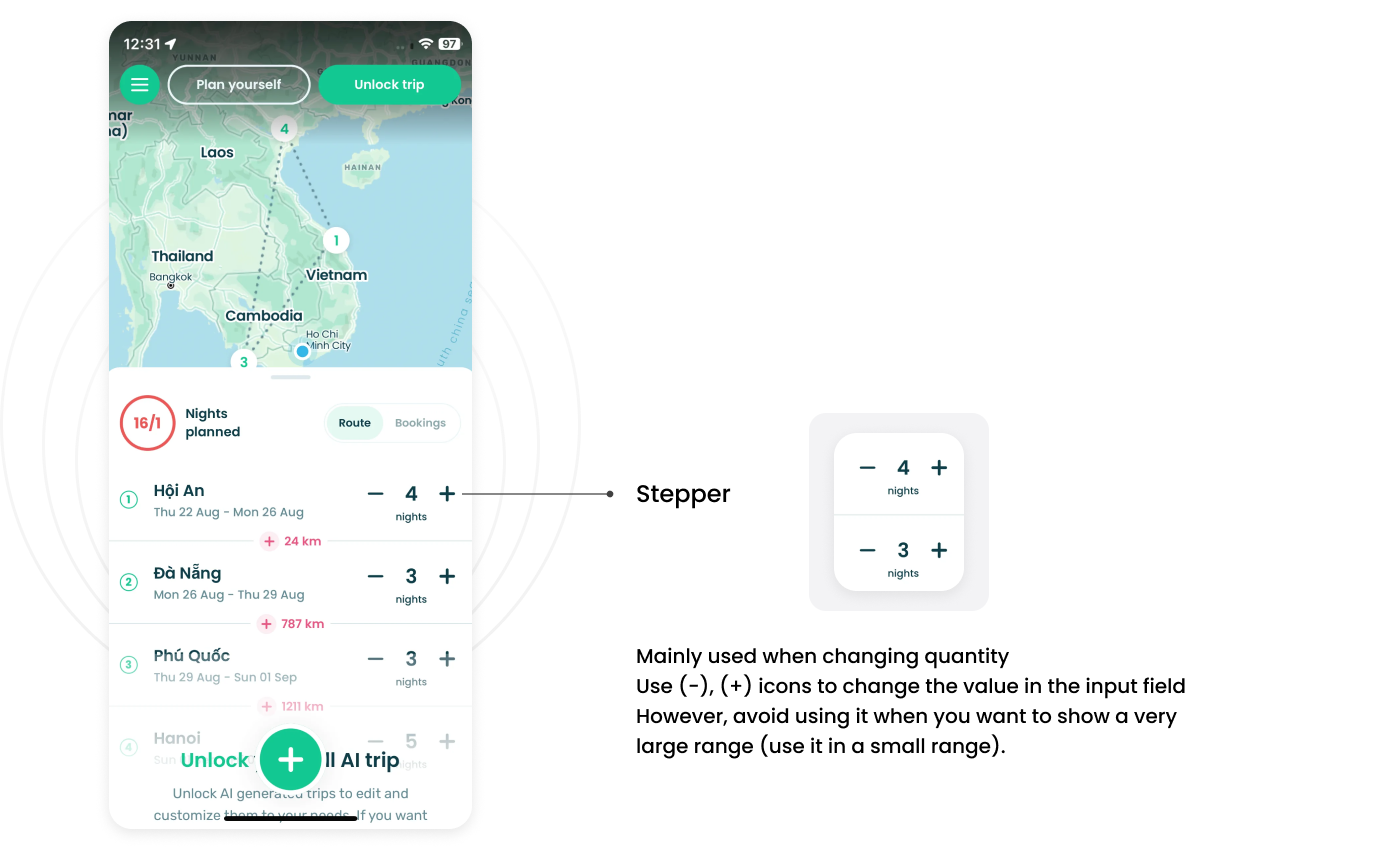
TAB BAR
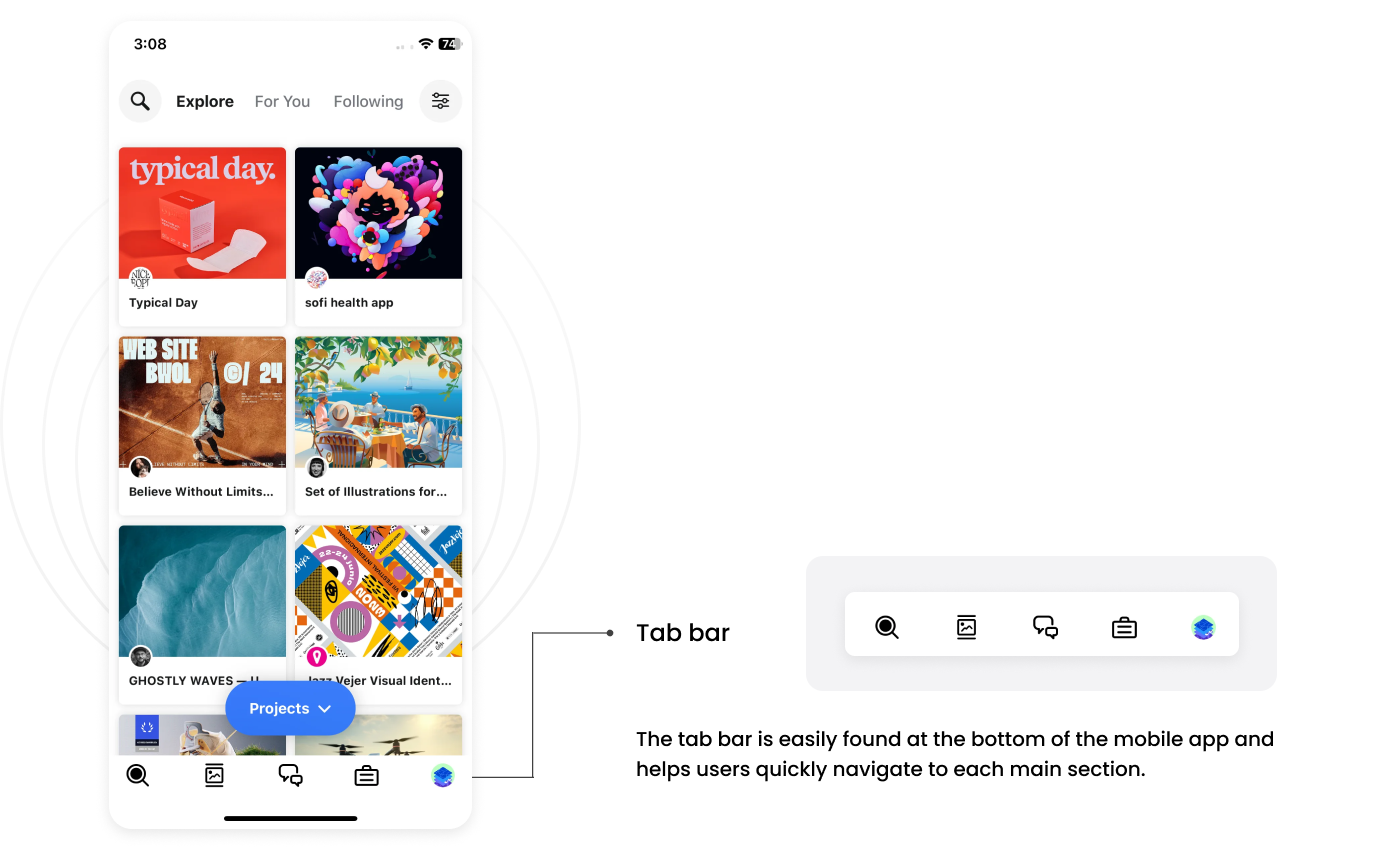
THE POPOVER STYLE
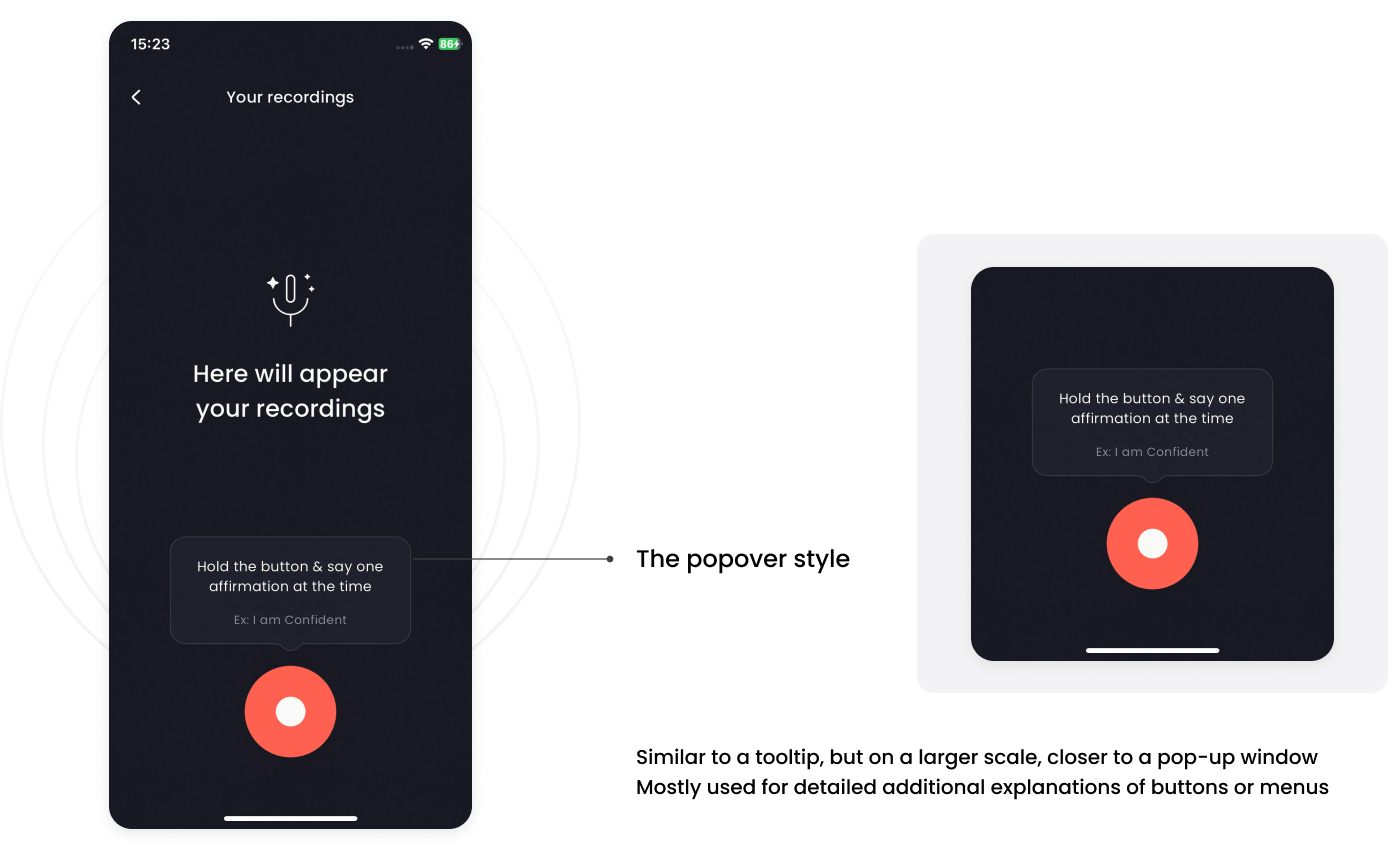
THROBBER
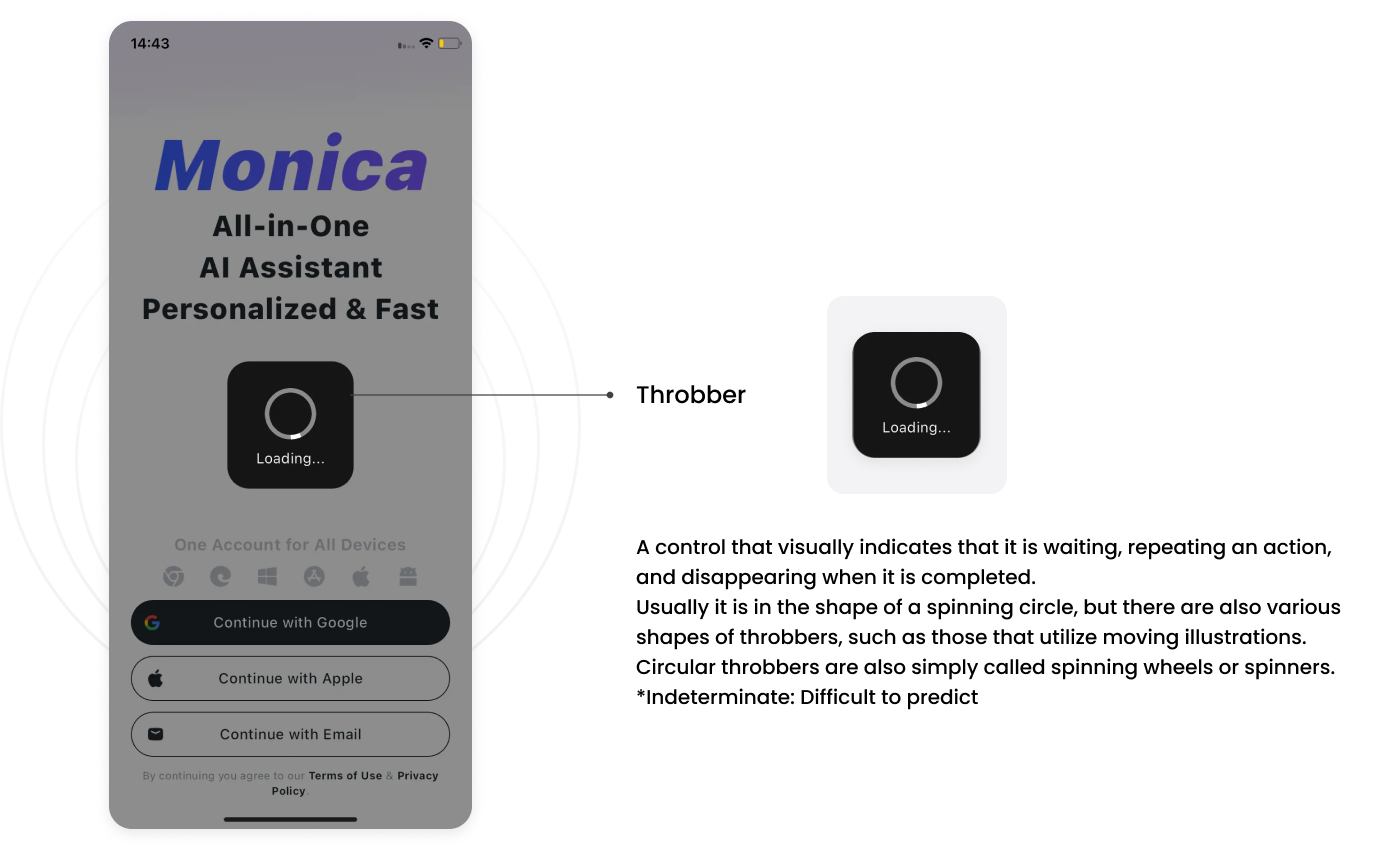
TOAST POP-UP
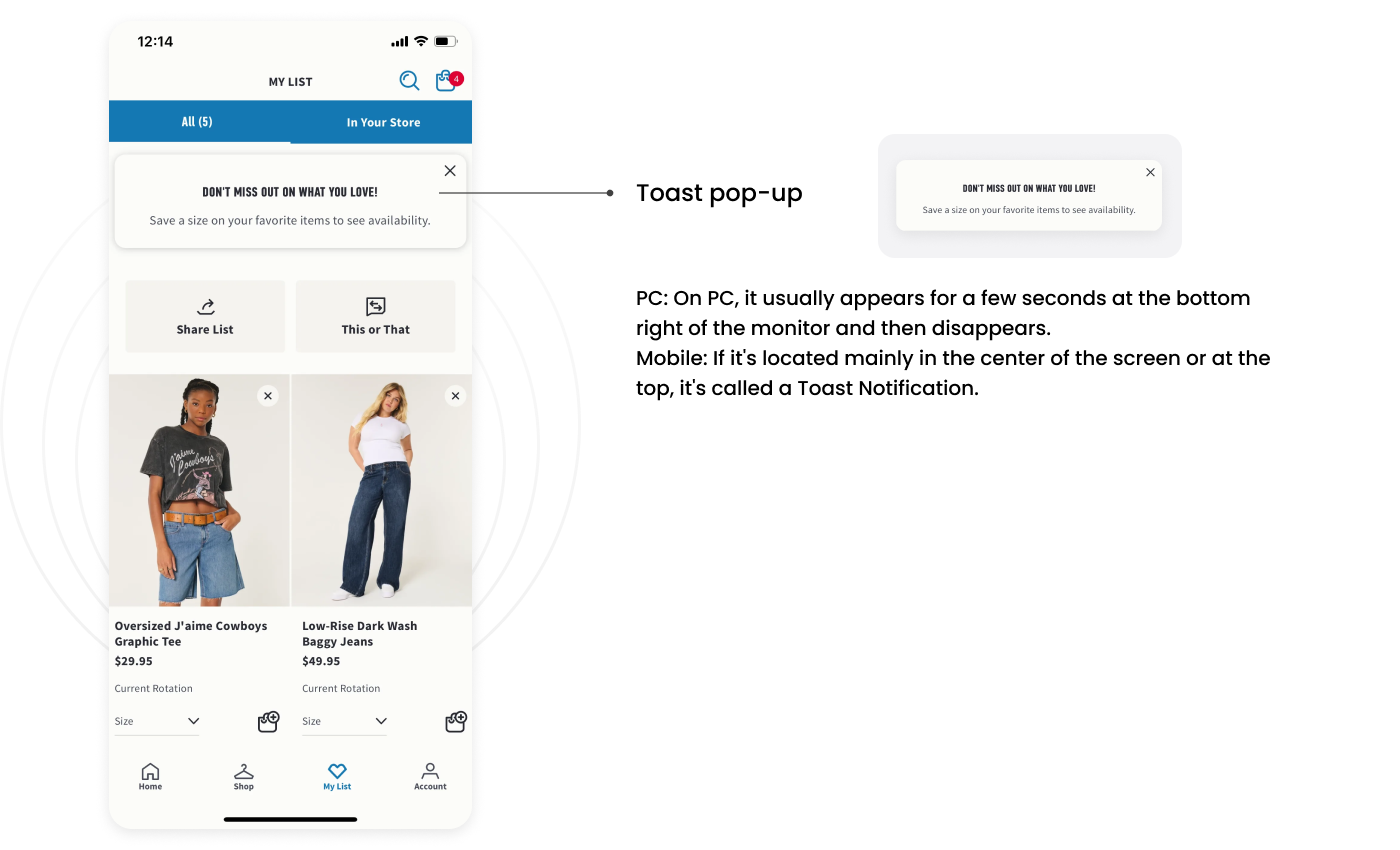
TOGGLE
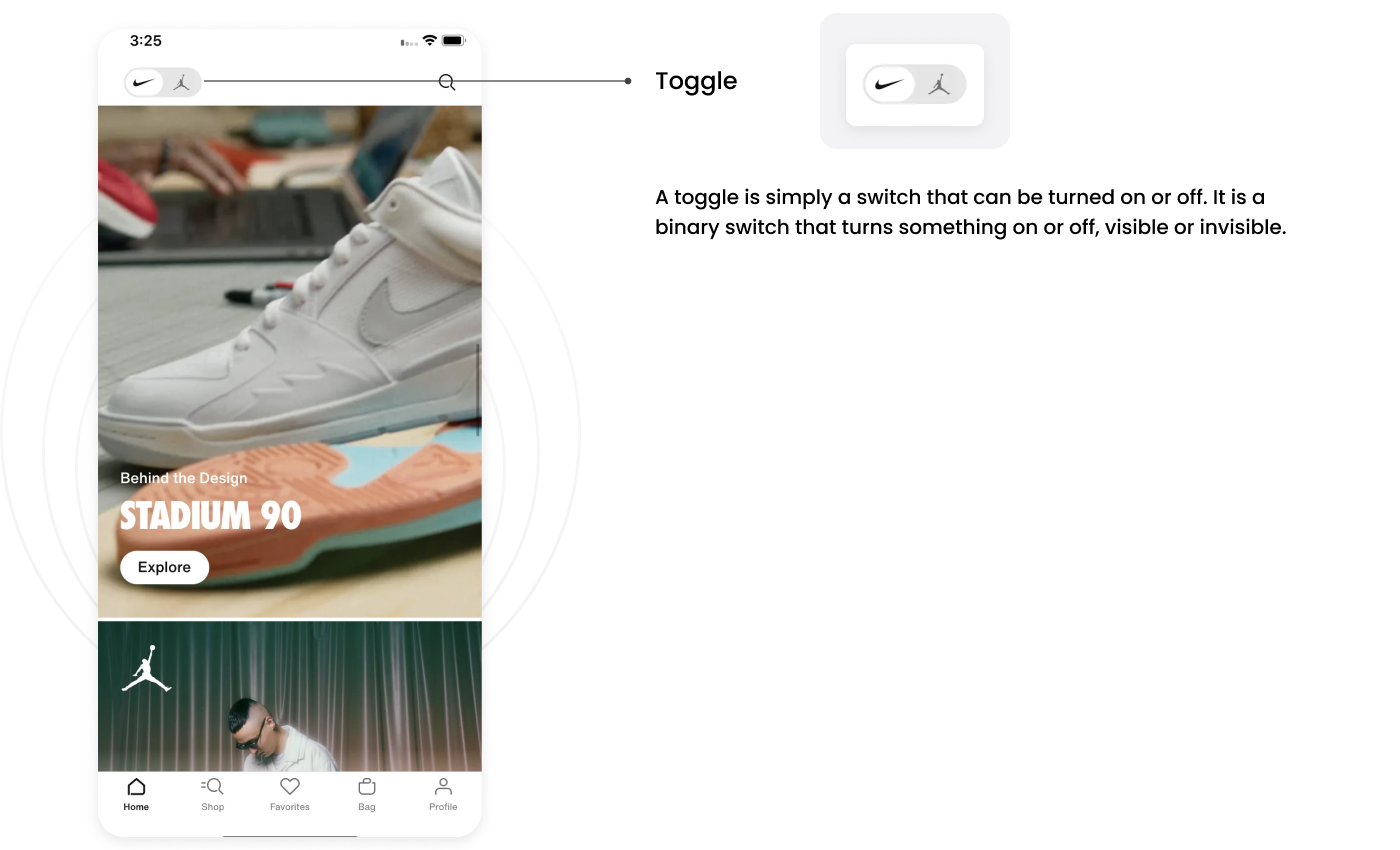
MOBILE GRID SYSTEM
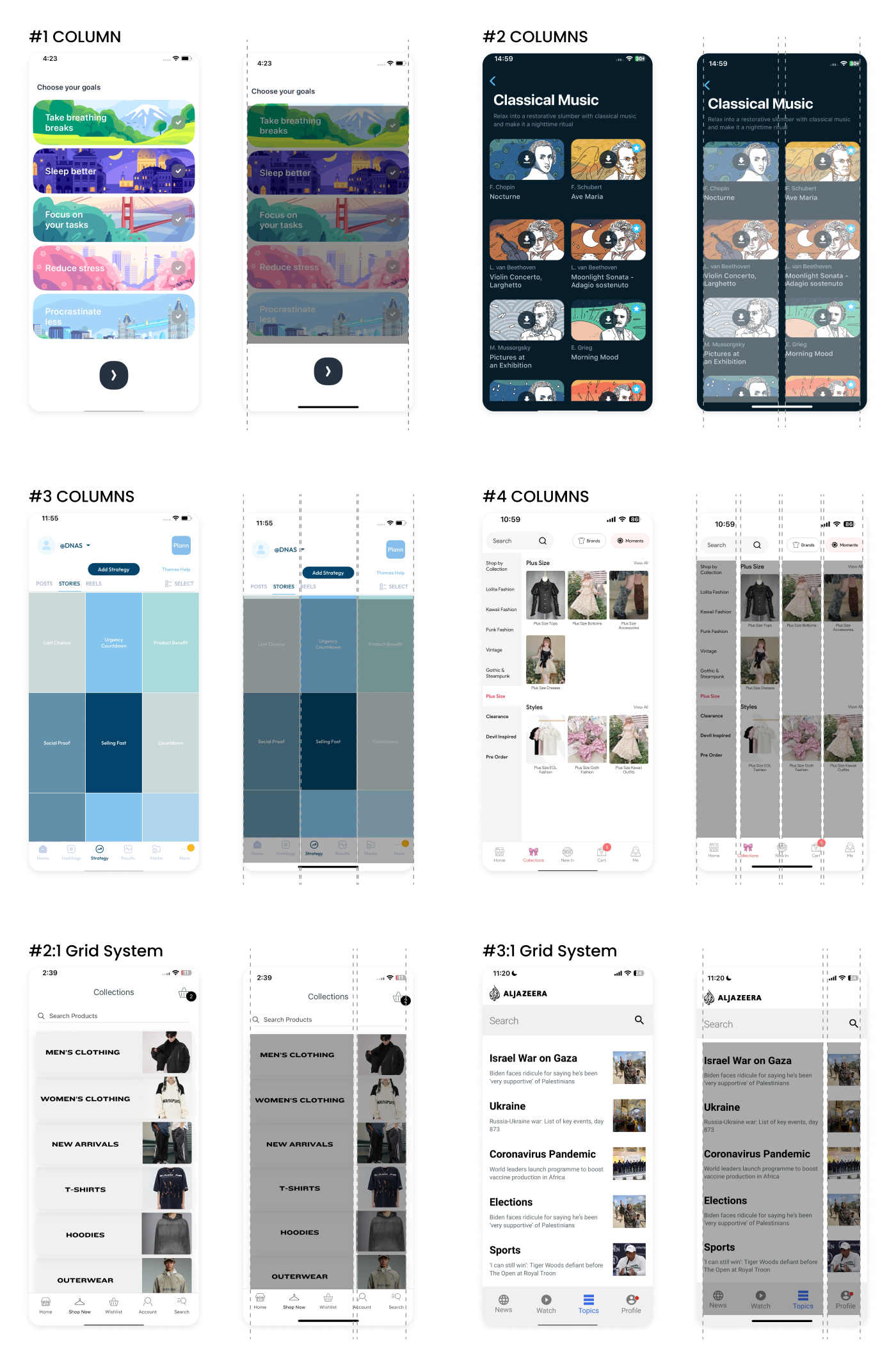
ANATOMY & SIZE OF CHIPS
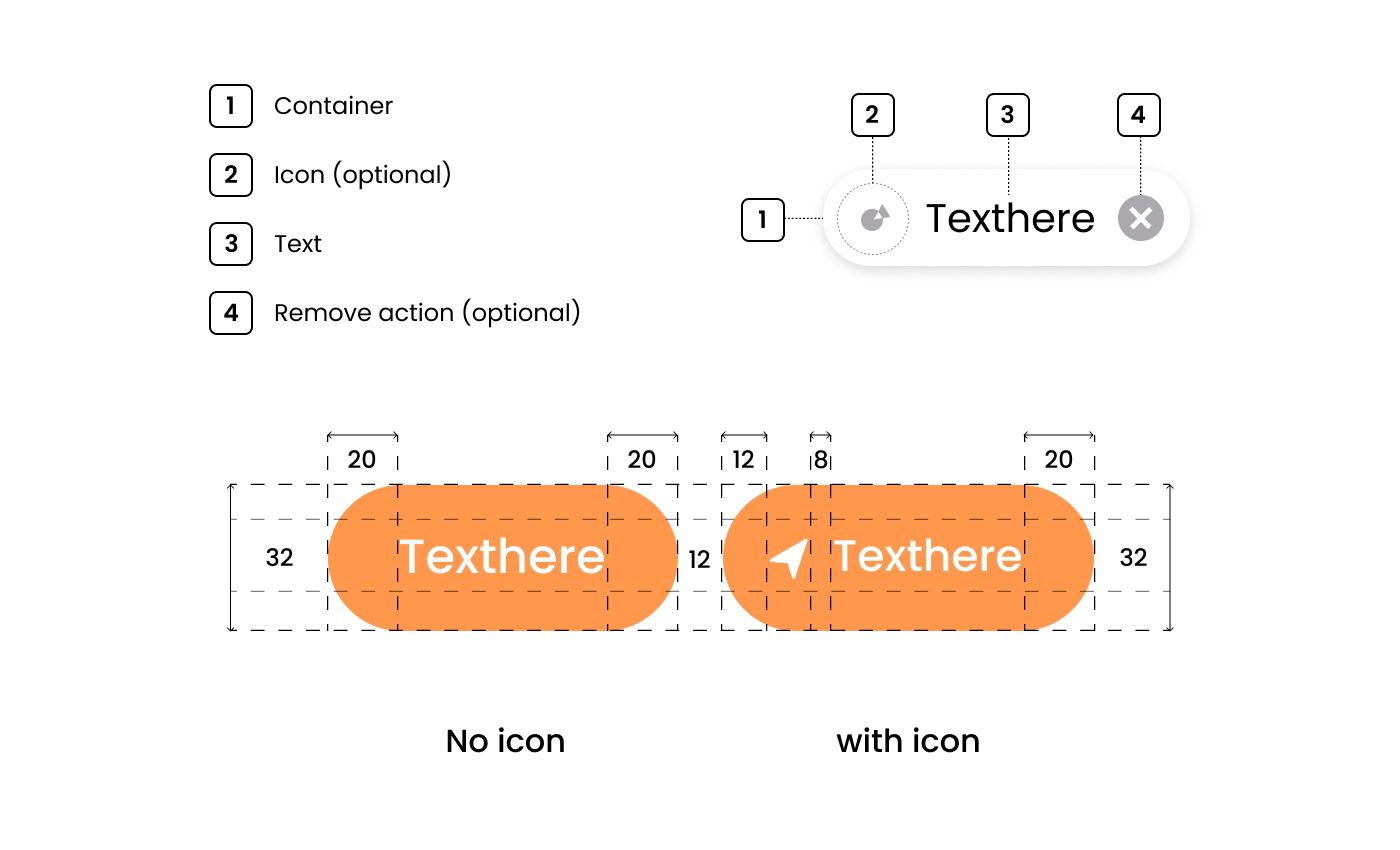
CHIP STATES
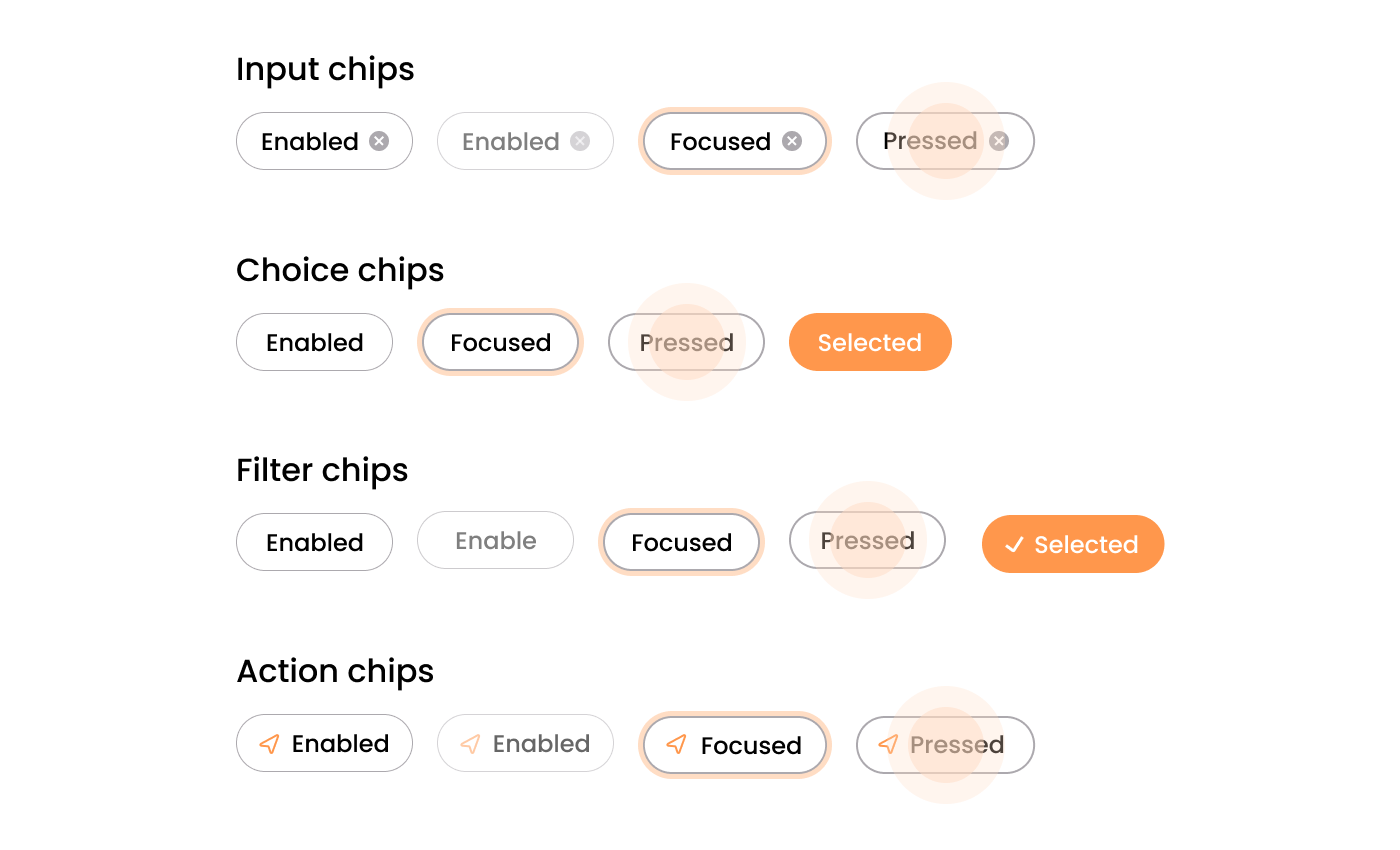
PRINCIPLES OF CHIP DESIGN
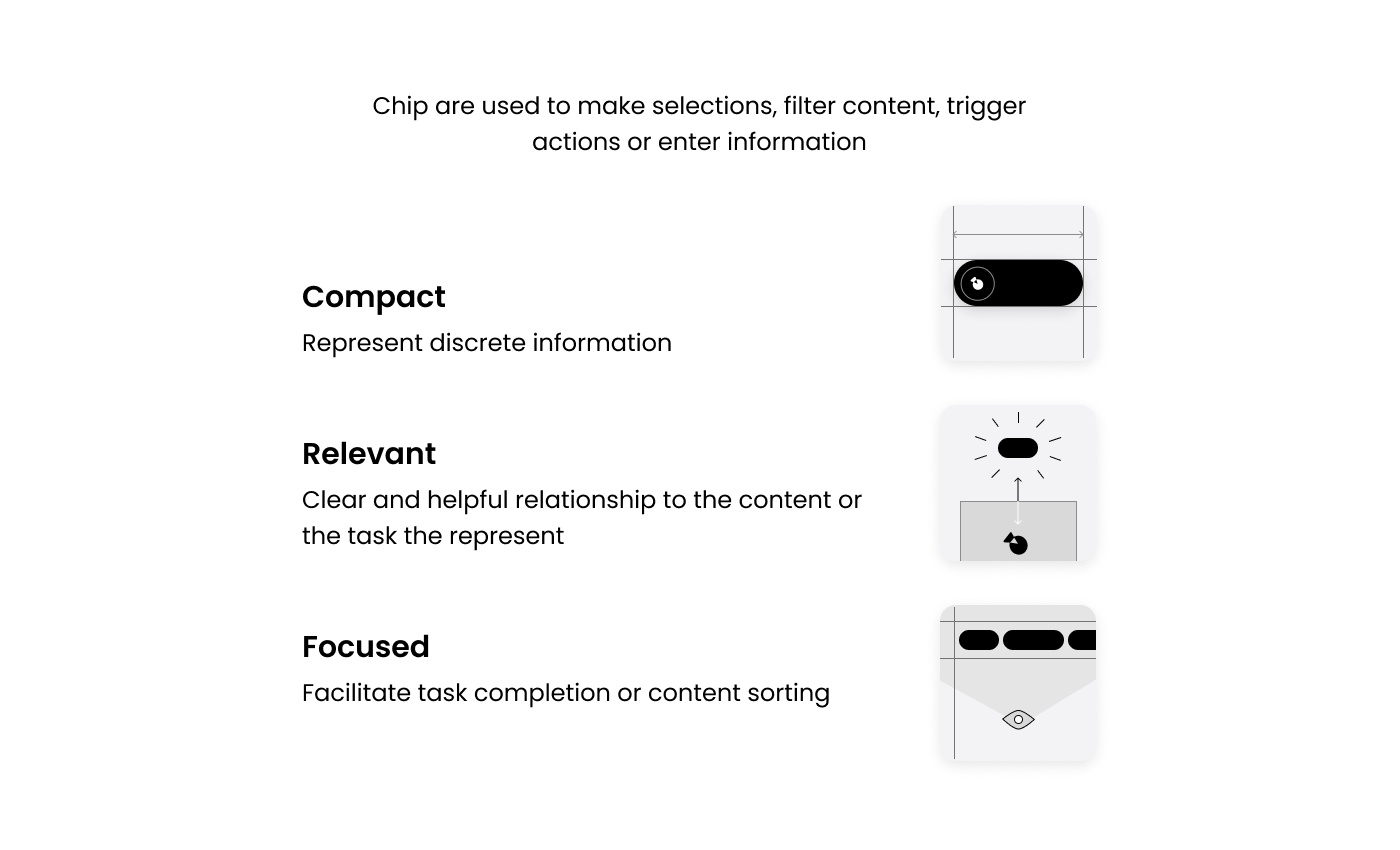
CHIPS IN POPULAR DESIGN SYSTEMS
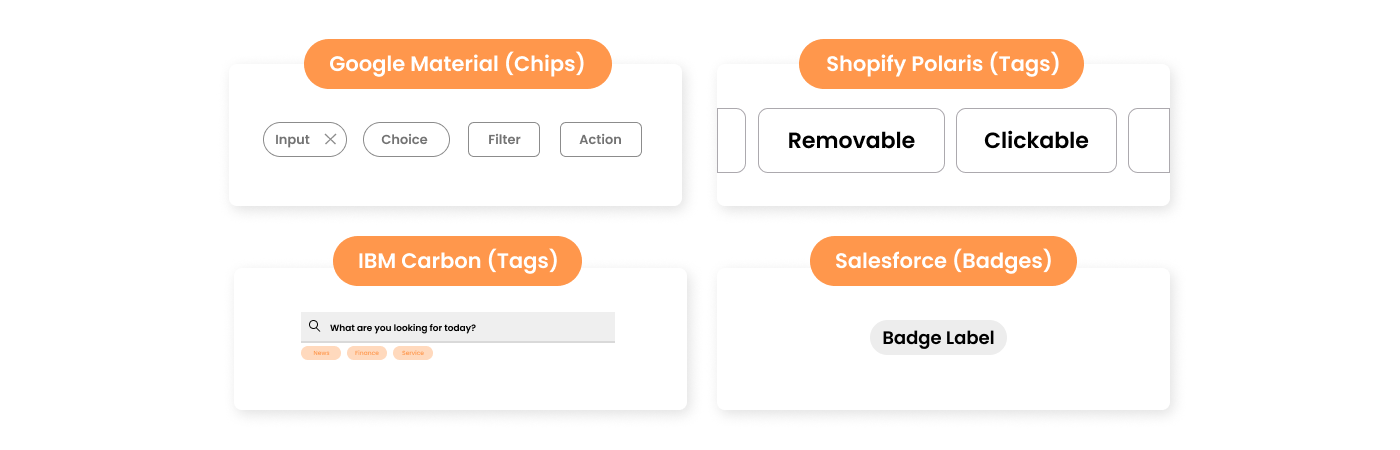
KEYLINE SHAPES
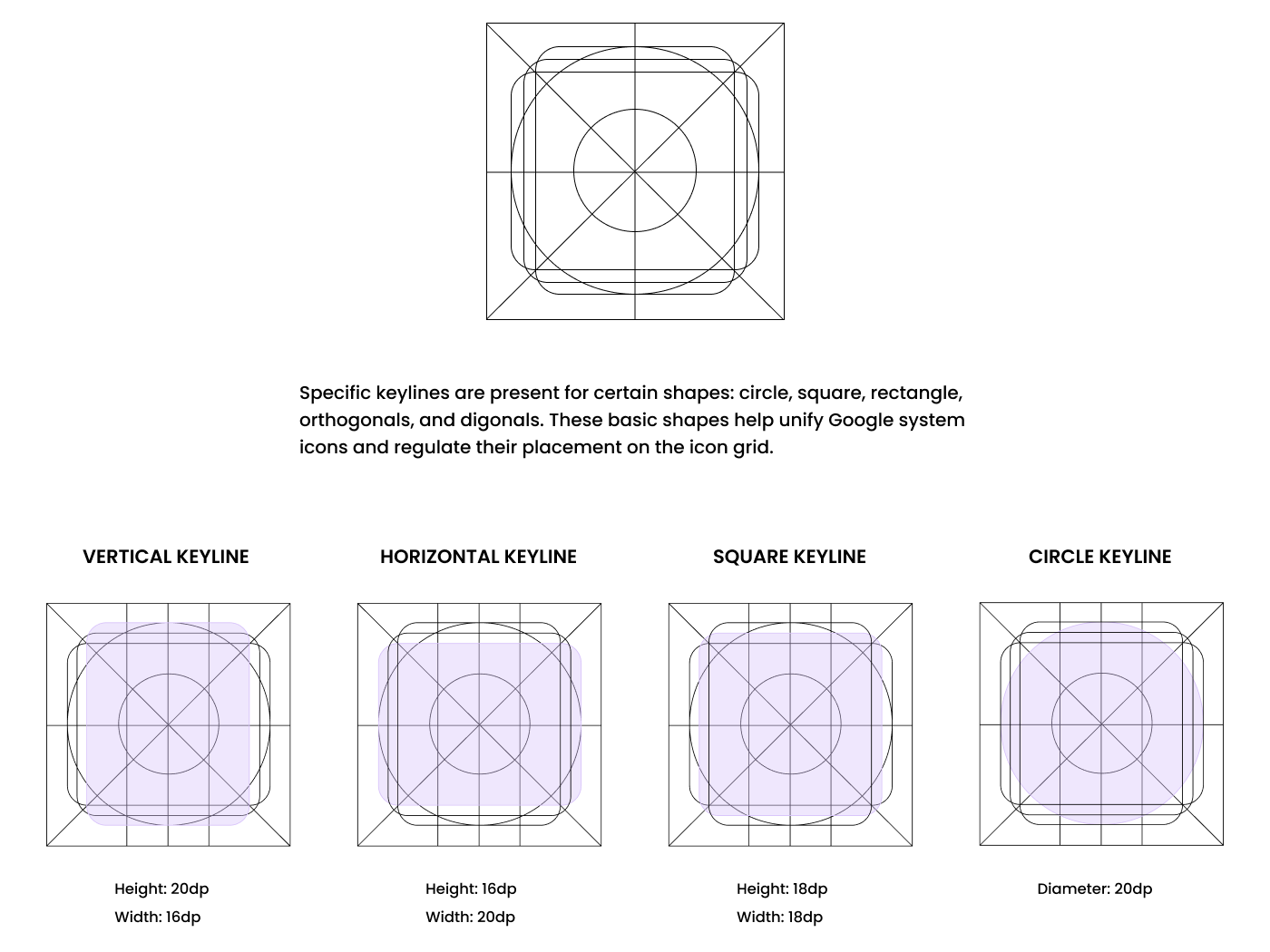
ICON METRICS
ICON CORNER
ICON STROKE
ICON TYPES
ANATOMY & SPECS OF TEXT FIELDS

TEXT FIELDS TYPES
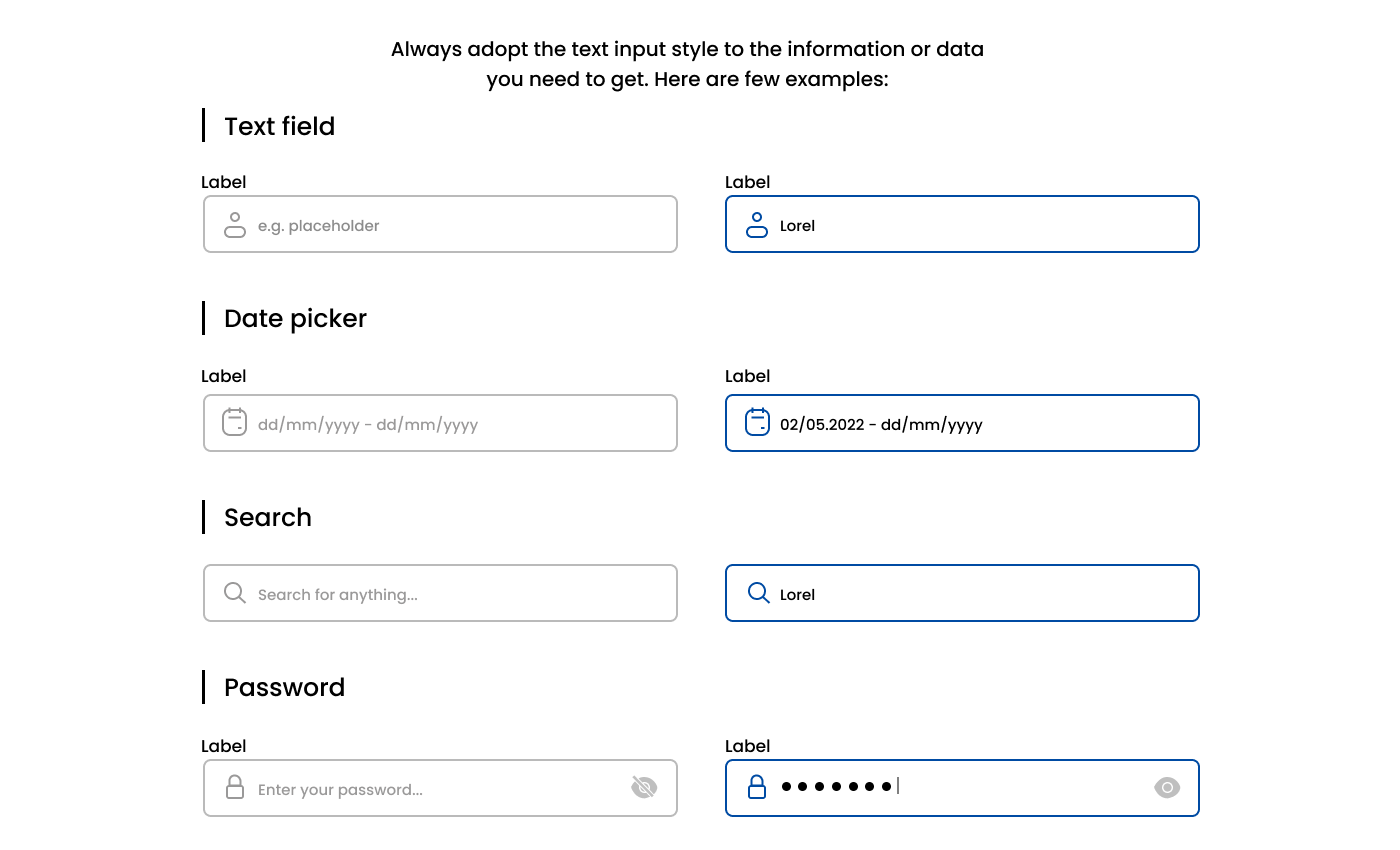
TEXT FIELDS STATES
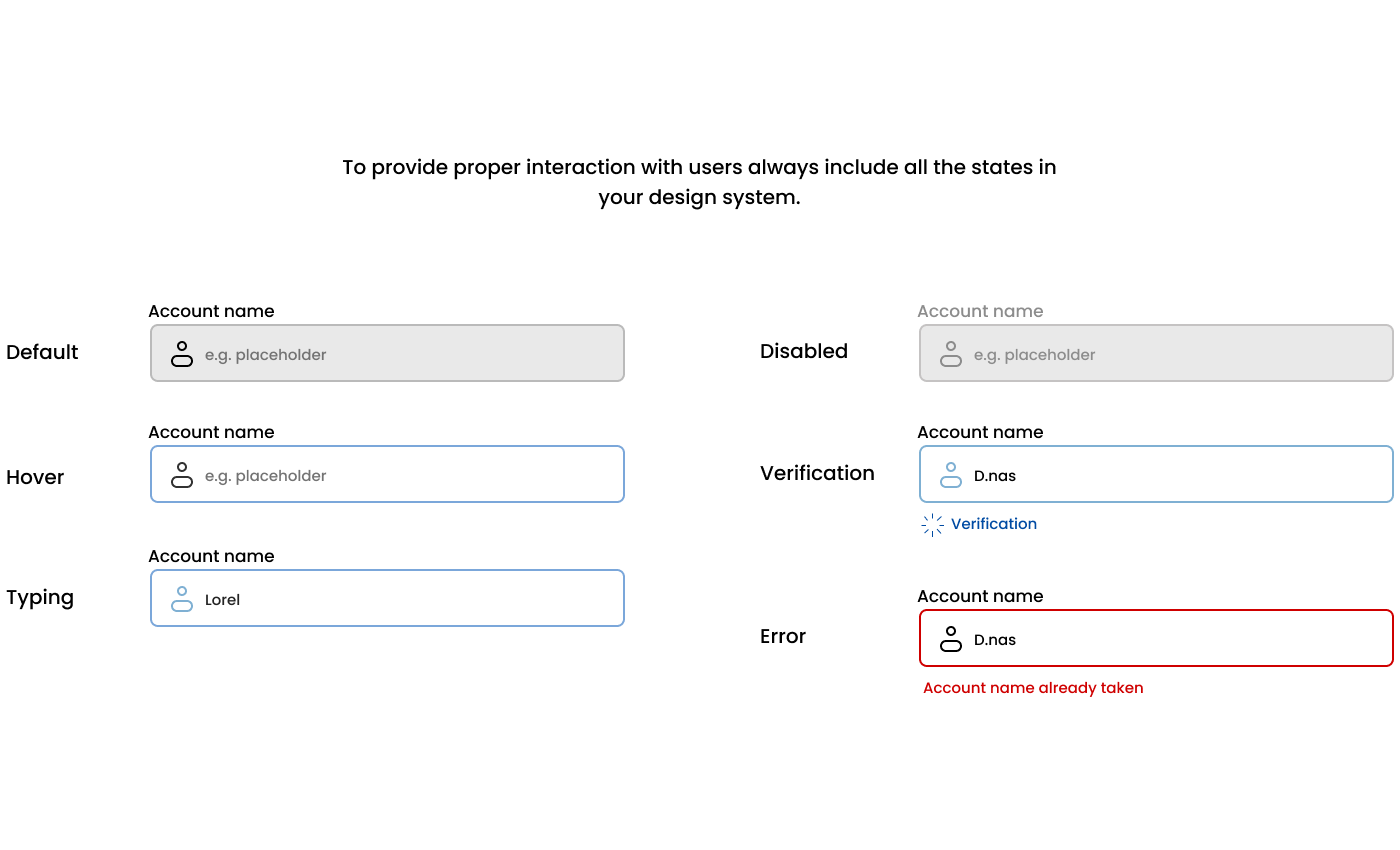
TEXT FIELDS STYLES
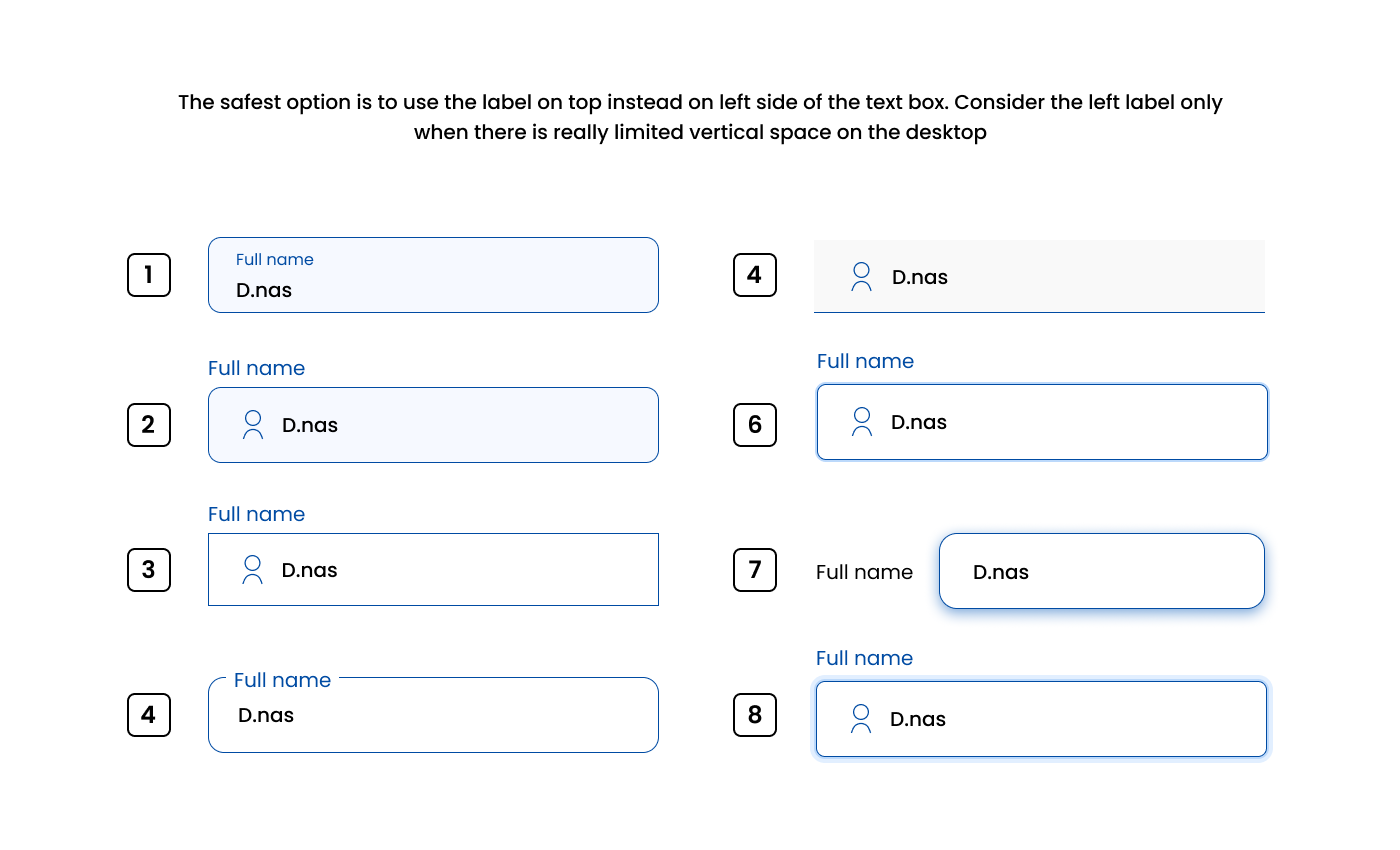
WEB & MOBILE GRIDS
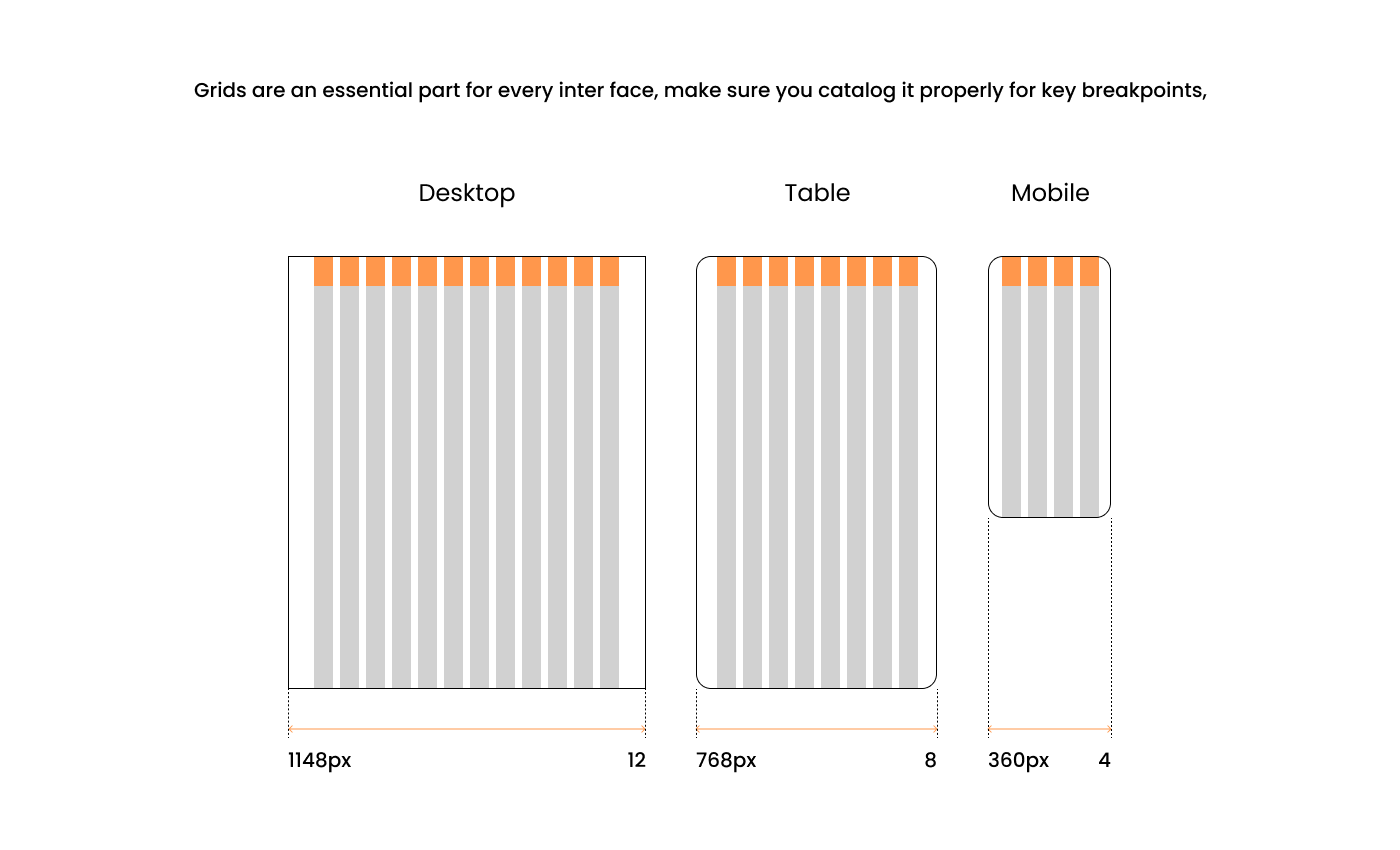
WEB & MOBILE COLOR
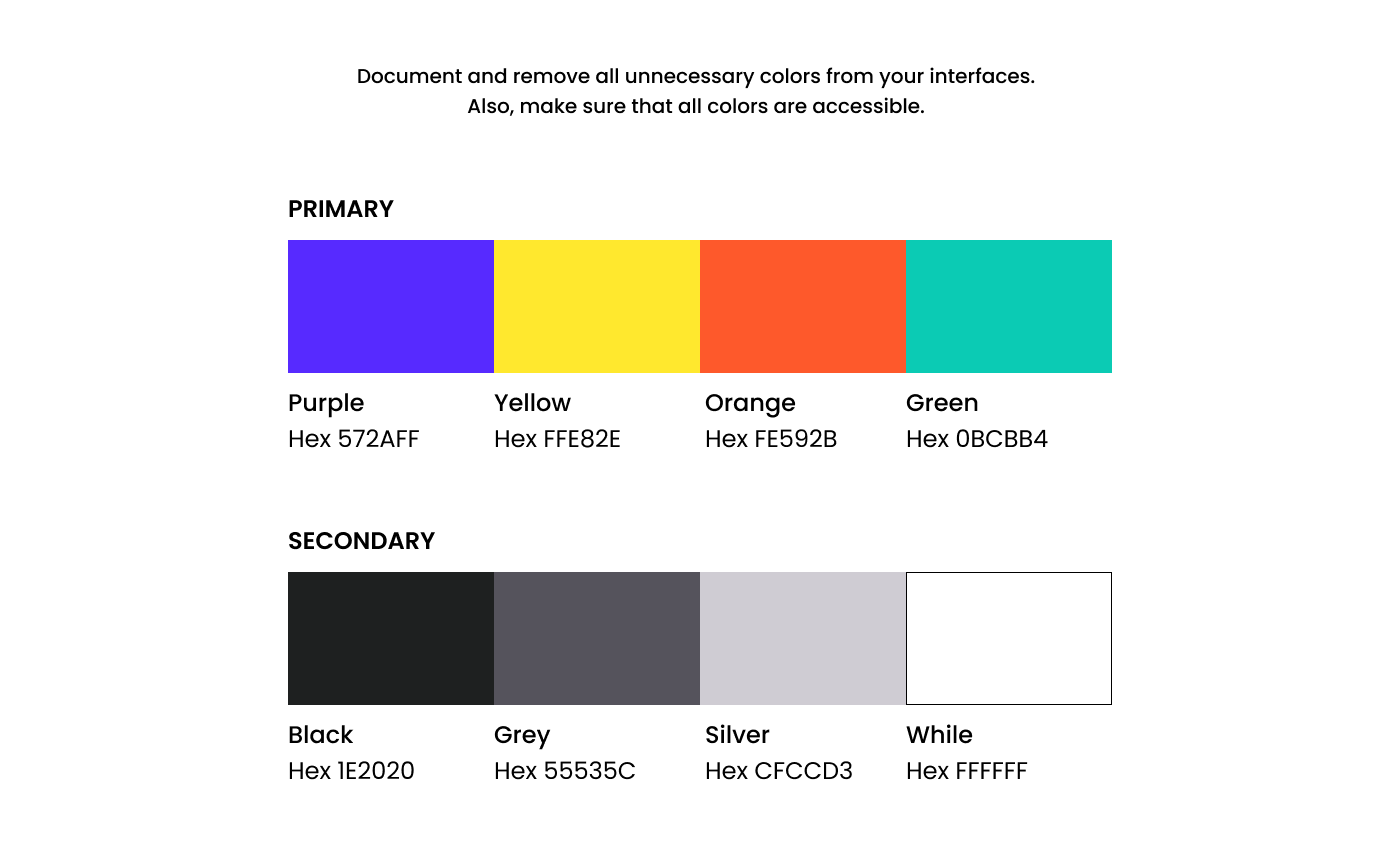
WEB & MOBILE SHADOWS
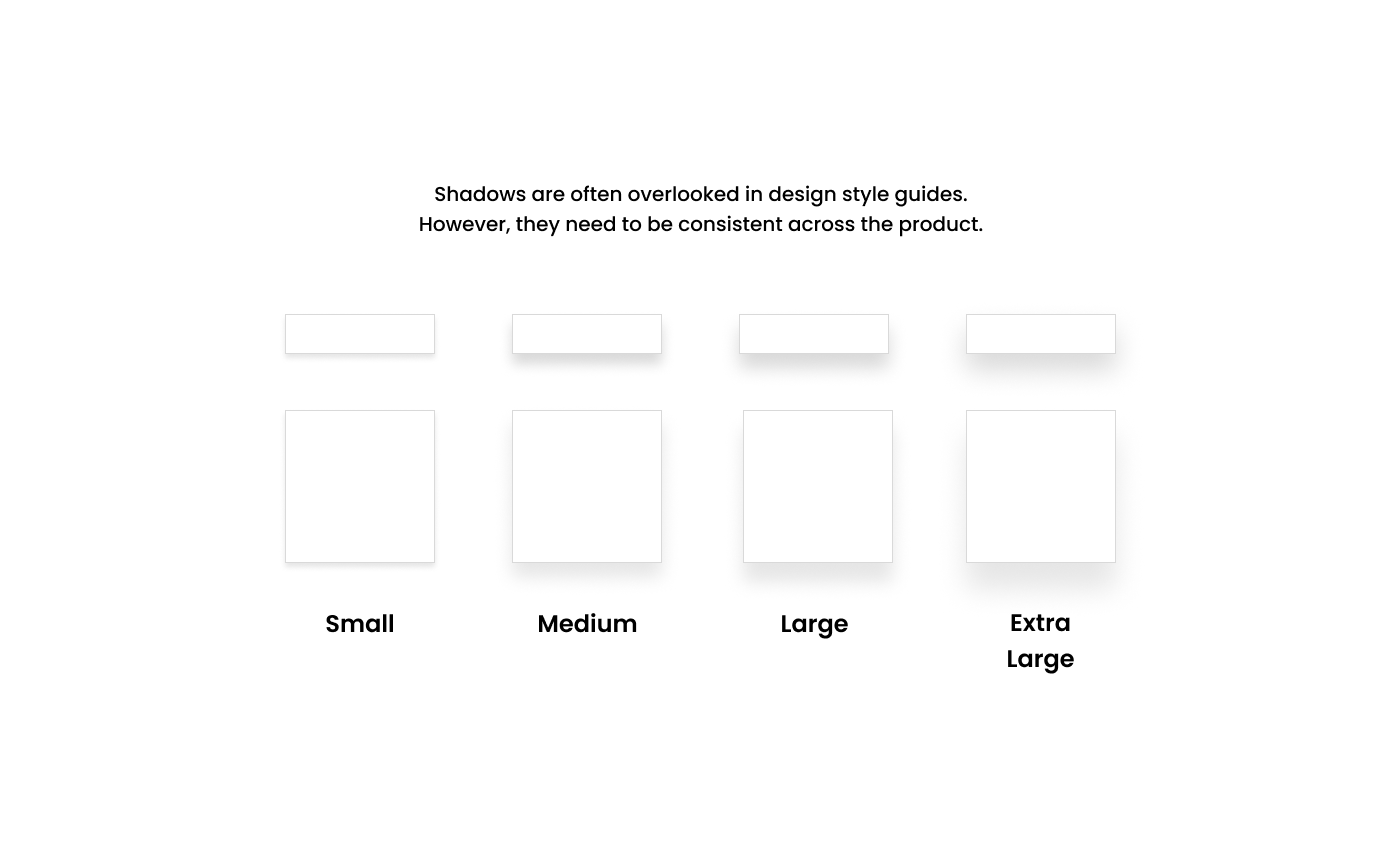
DROPDOWN STYLES
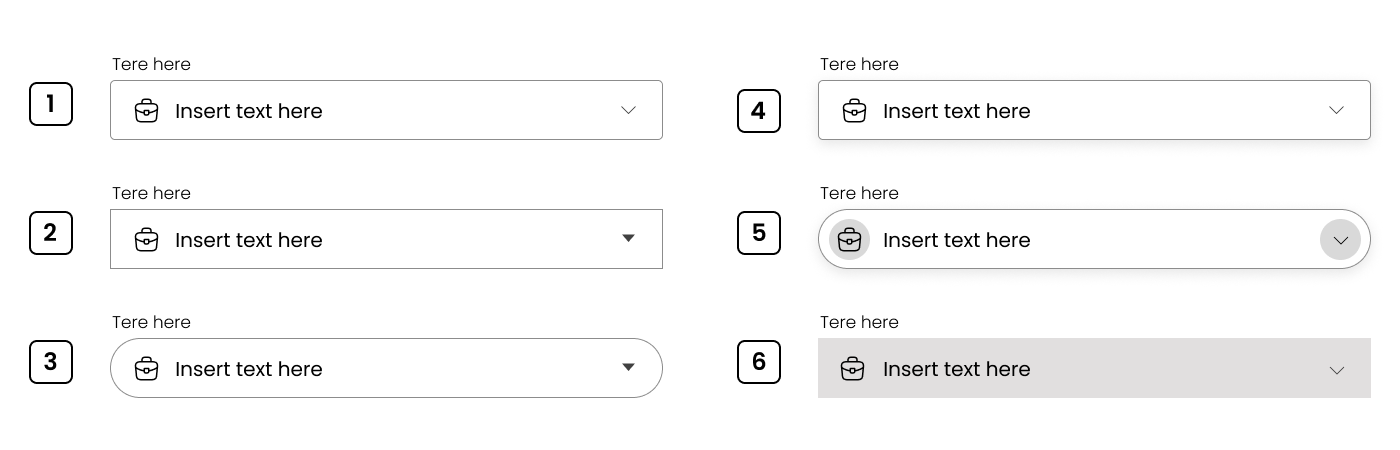
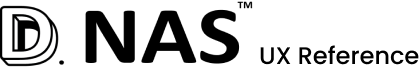
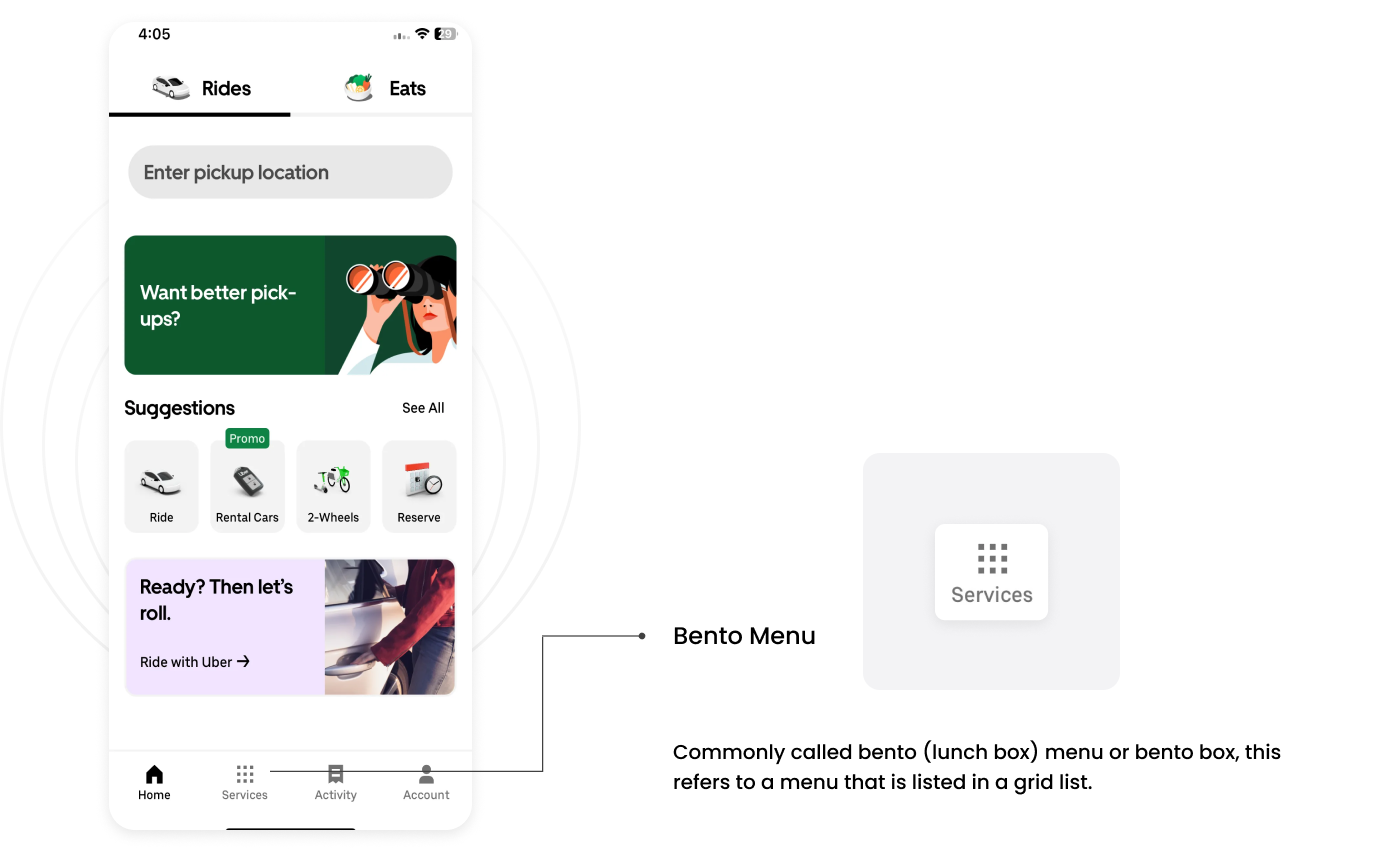
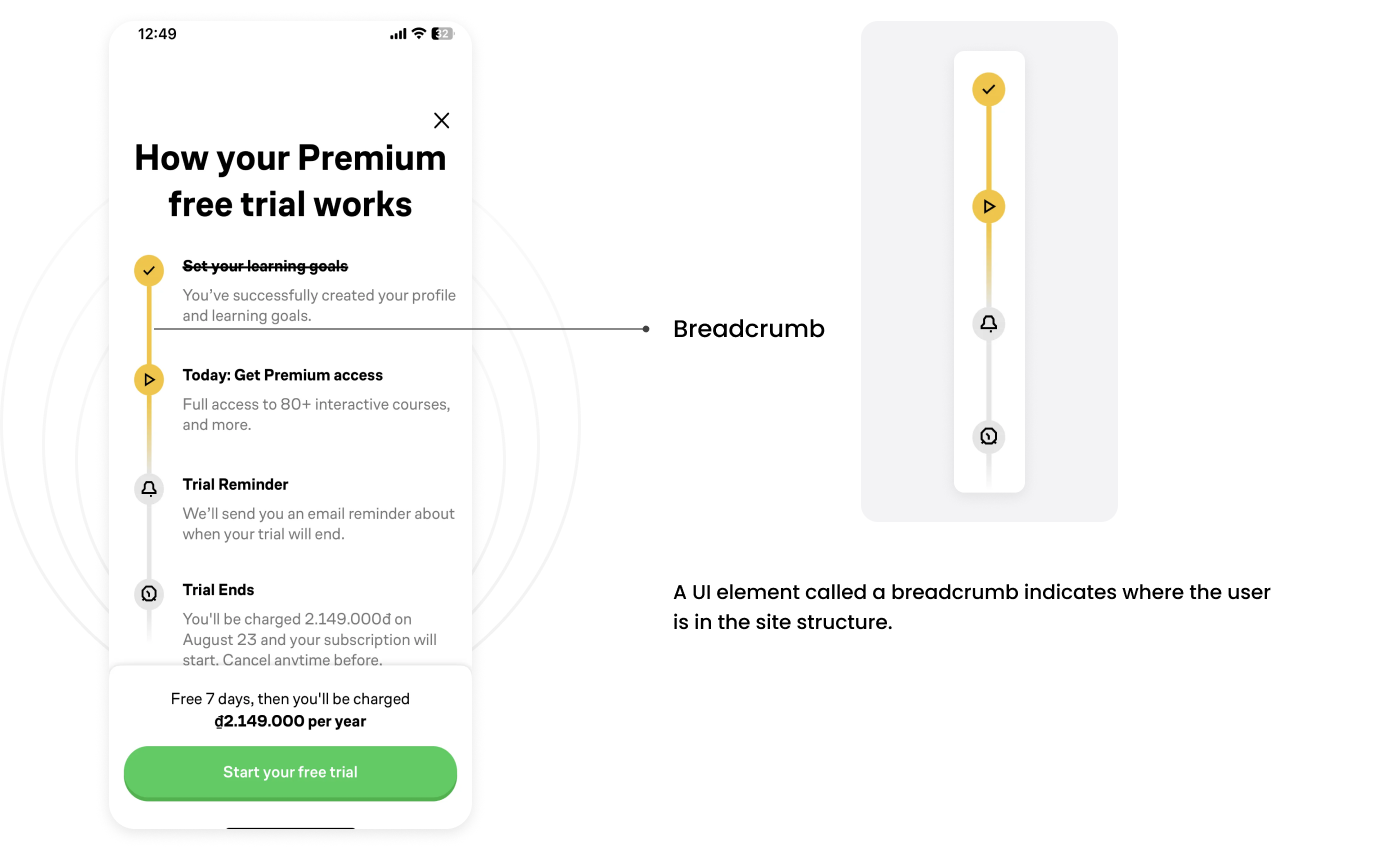
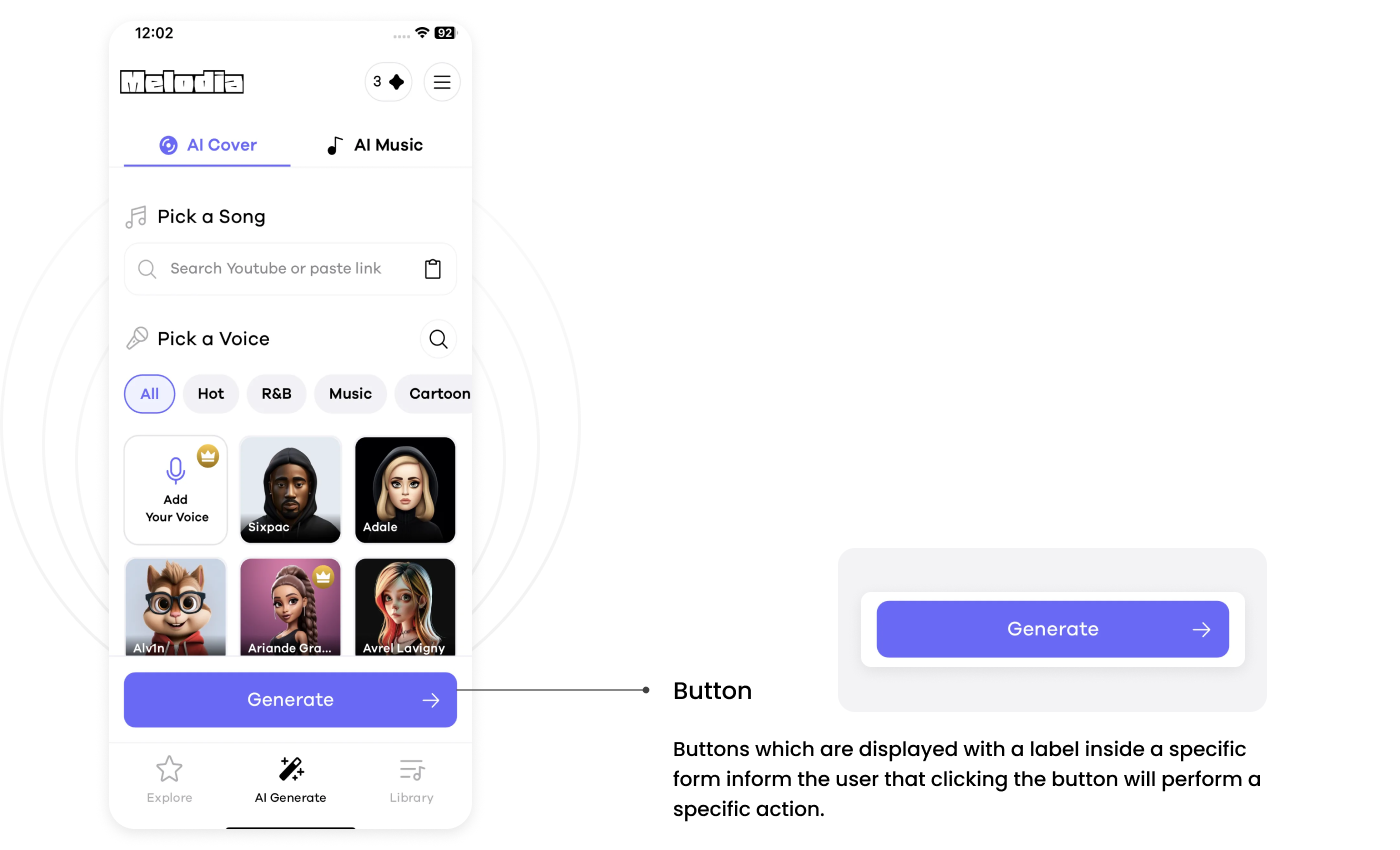
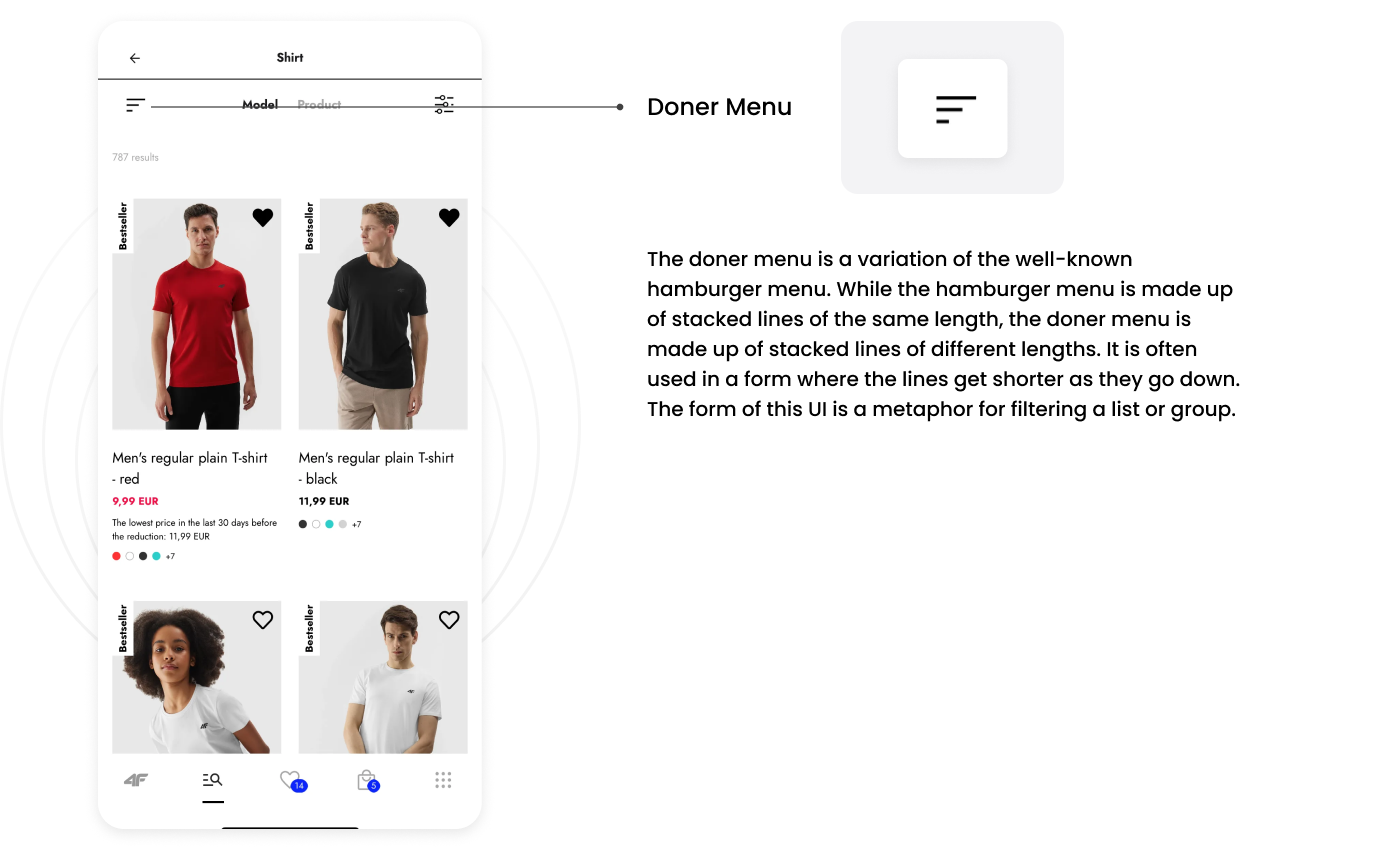
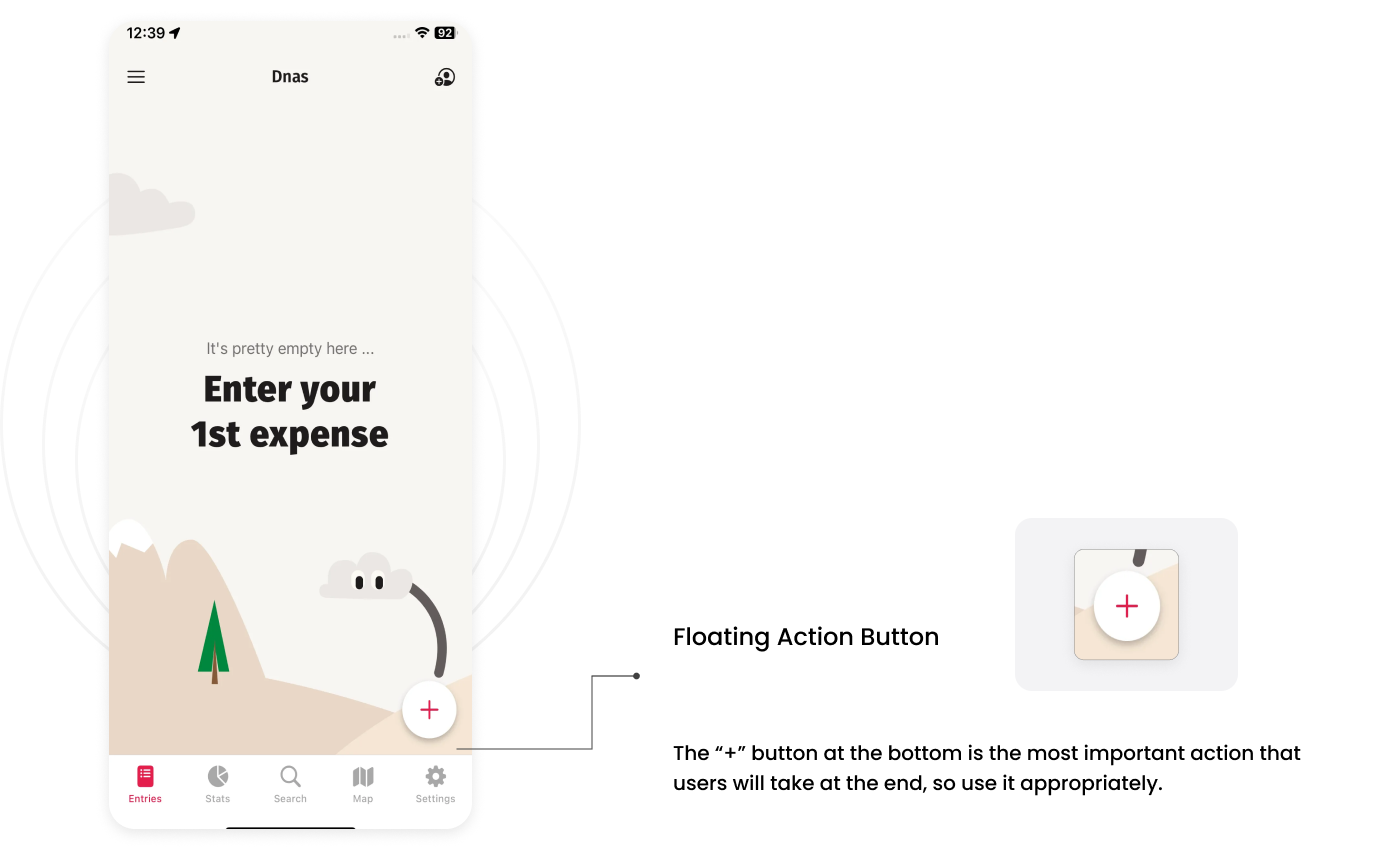
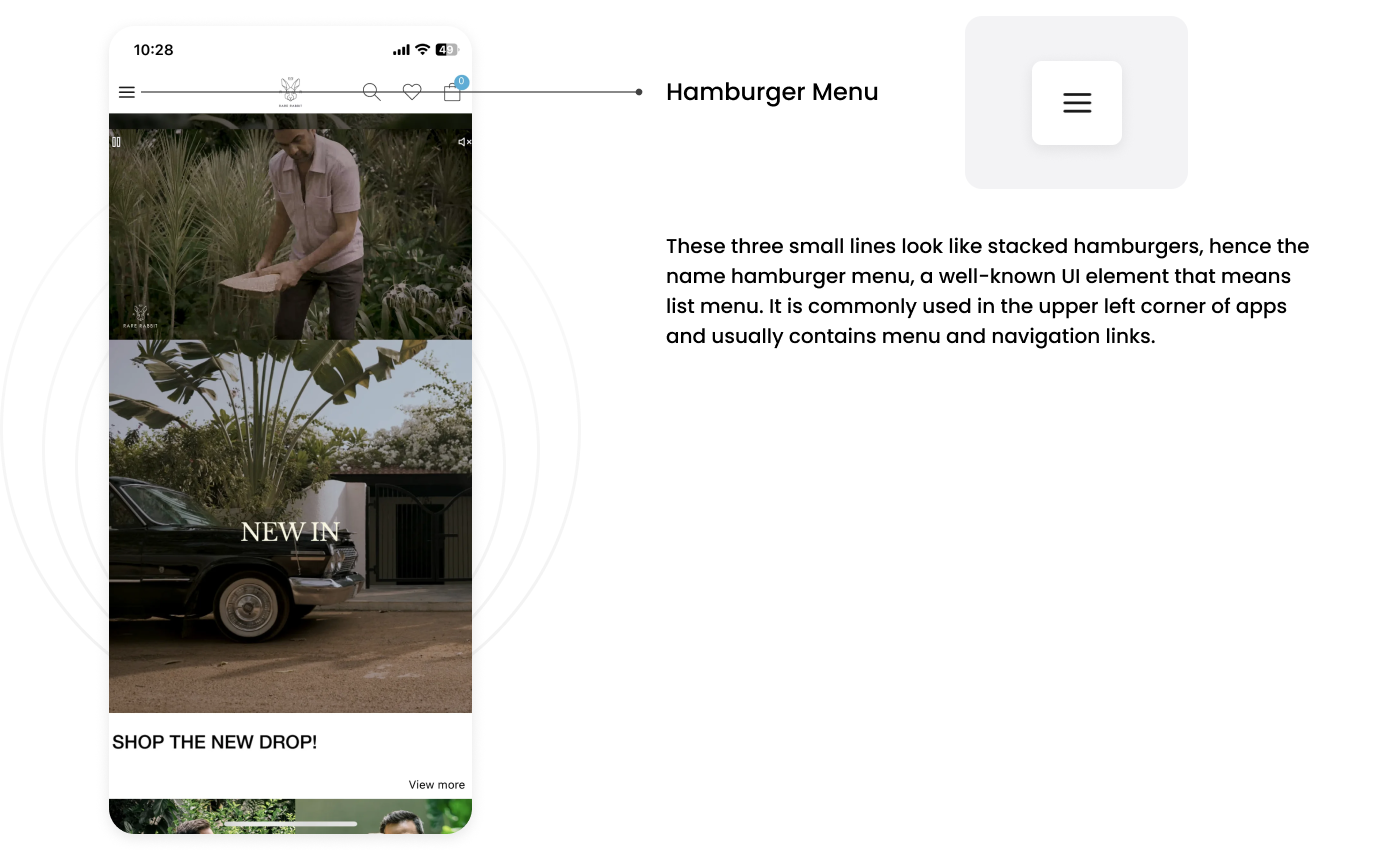

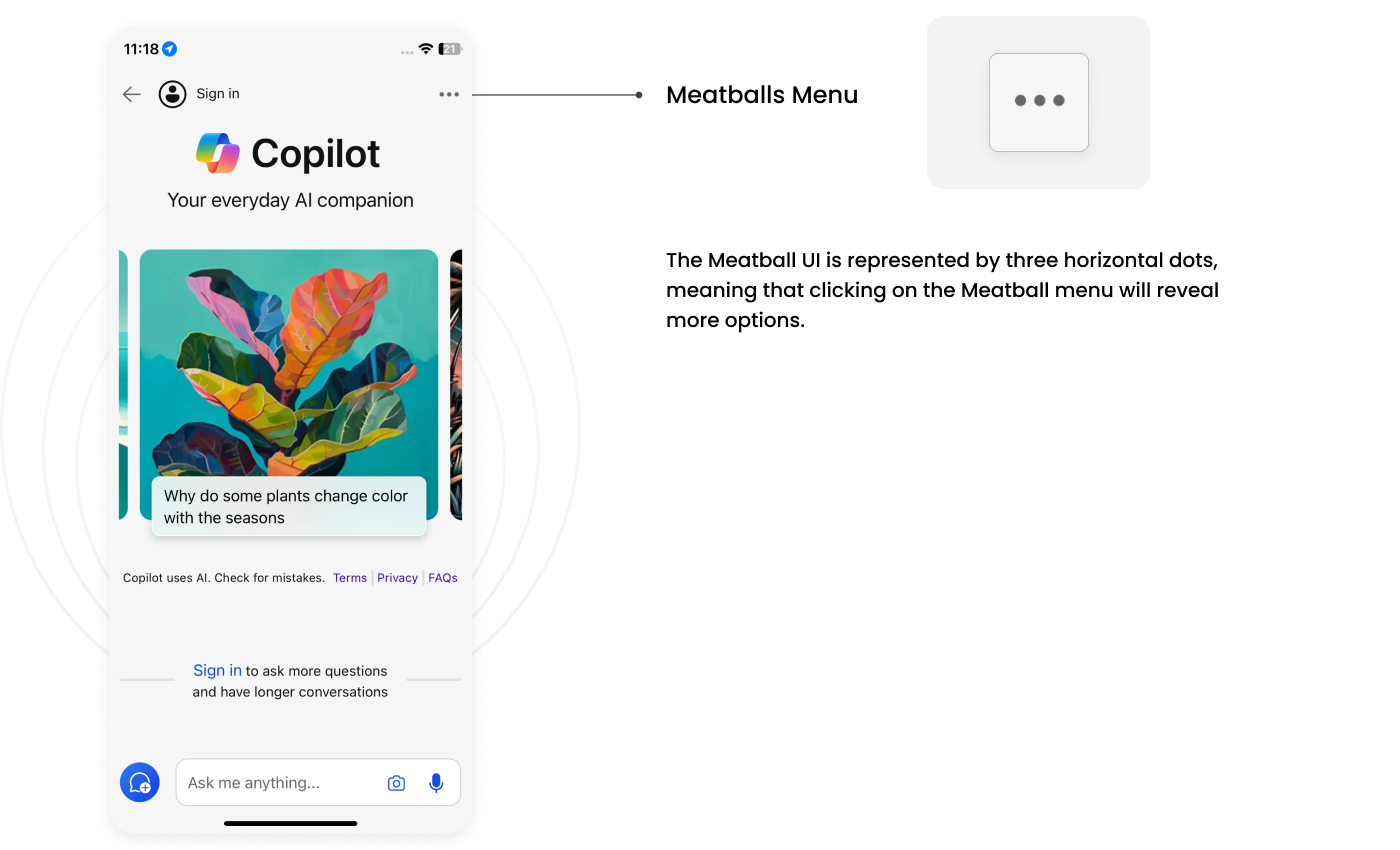
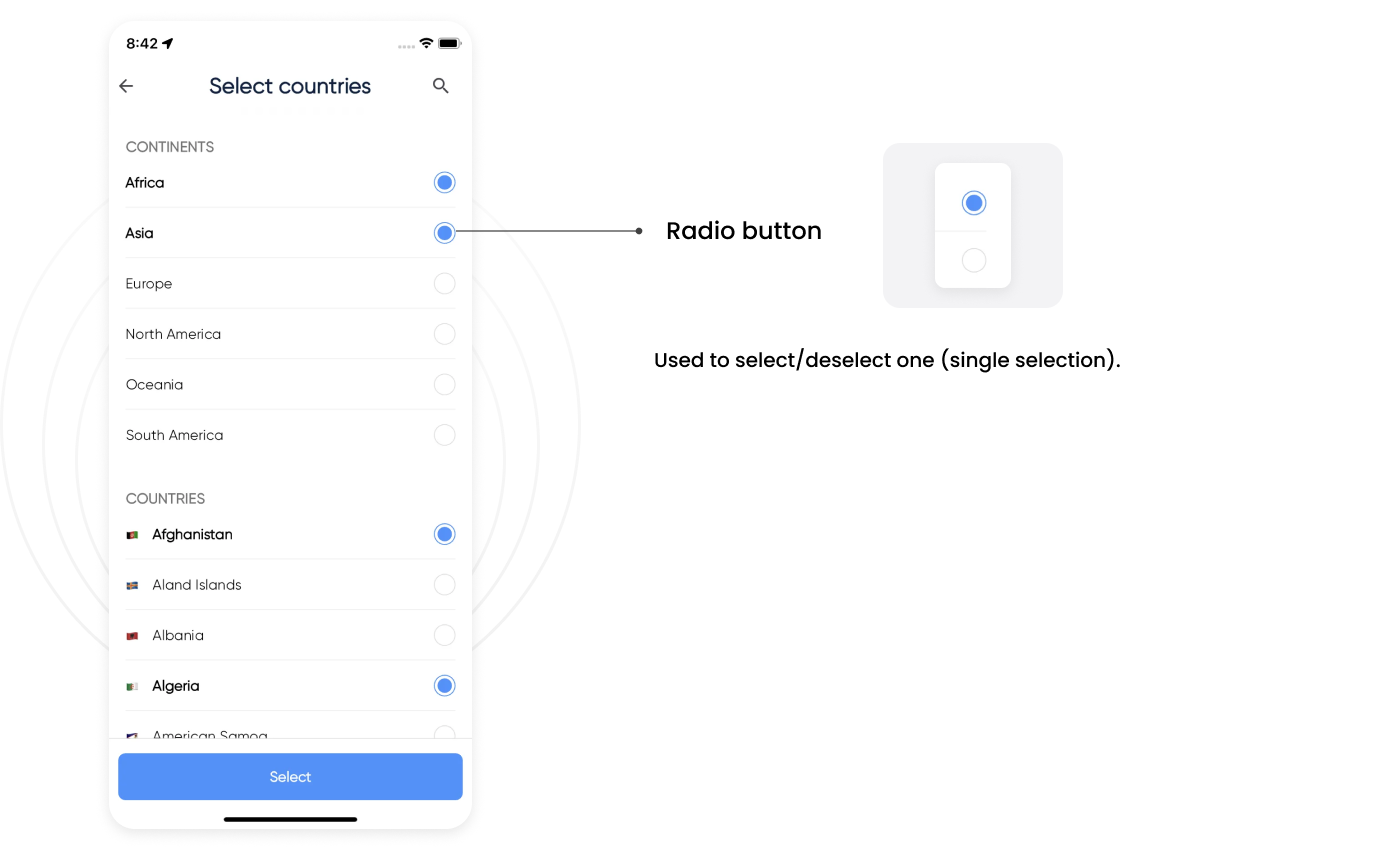
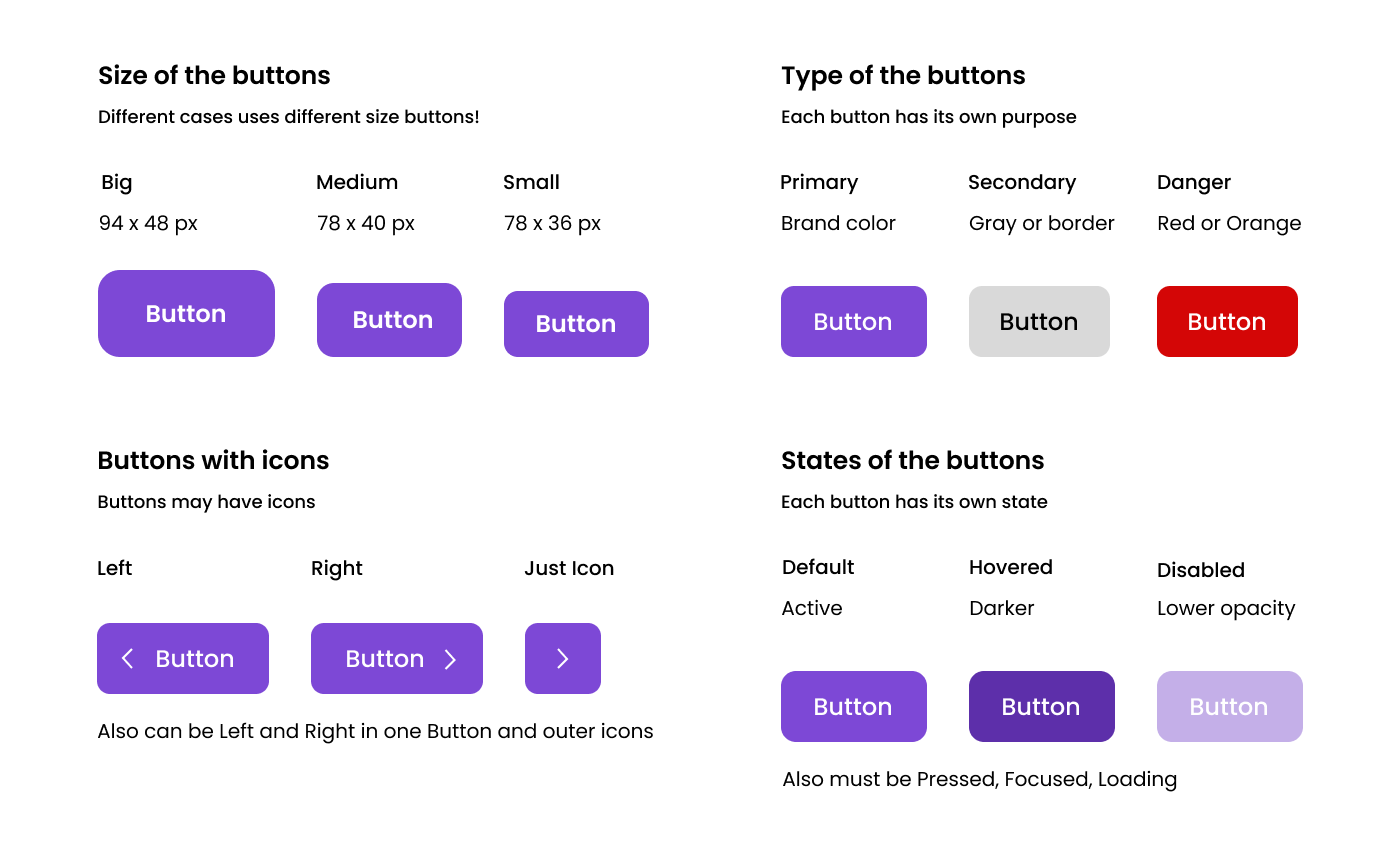
.png)